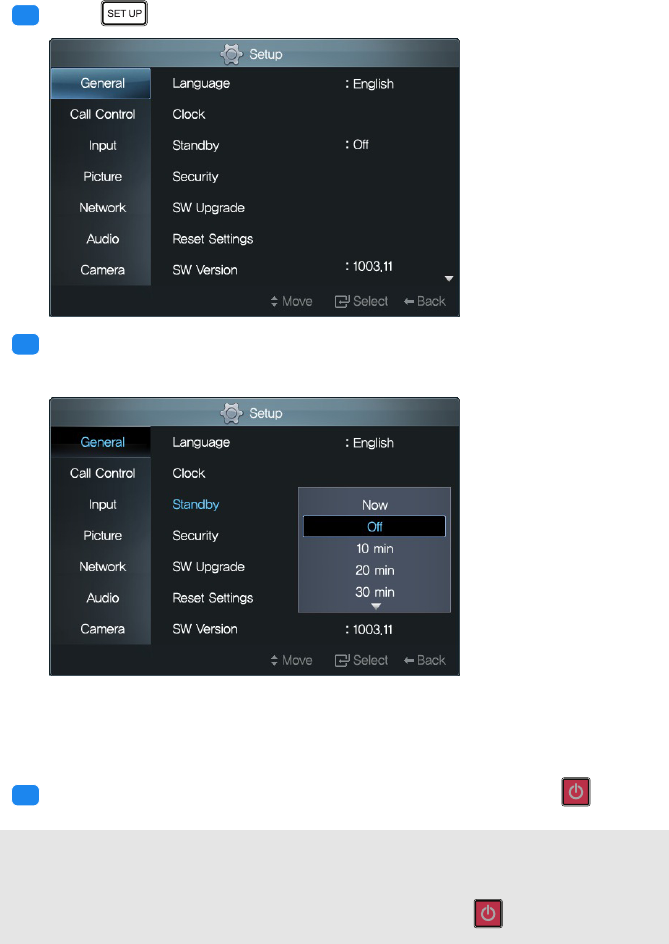
2.8 Power-saving Modes
.
.
.
2
Press to open the Setup screen.
.
.
.
3
Select an interval for activating Standby mode. Each interval is a mul-
tiple of 10 minutes from 10 to 60 minutes.
If Standby is set to 10 minutes, the monitor will automatically turn off
and switch to standby mode after the remote control has been left idle
for 10 minutes.
.
.
.
4
To turn on the monitor again, press any button other than .
The monitor will automatically turn on when a call is received during
standby mode. However, the monitor will not automatically power on,
even if it receives a call, if it was powered off by the button.
◀ 16 ▶


















