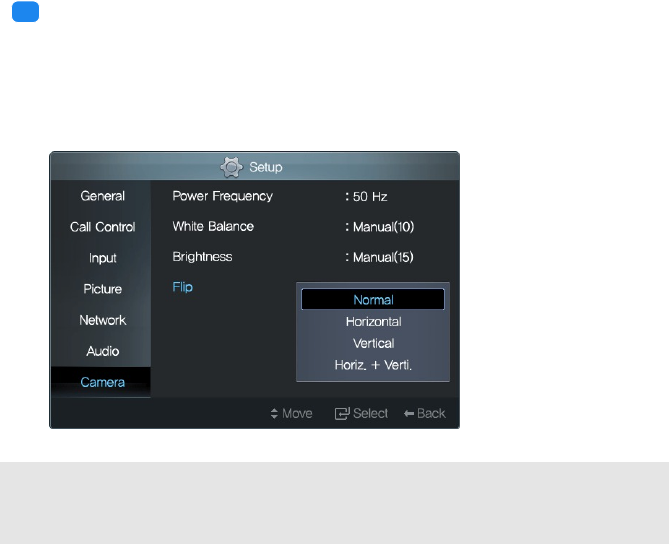
3.3 Call Settings
.
.
.
5
Rotating your monitor to a vertical orientation will rotate the camera,
and thus your image will appear rotated on the remote caller’s screen.
To resolve this, the remote caller should also rotate his monitor to a
vertical orientation, and you and the remote caller should set Flip to
Horiz. + Verti.
White Balance is used to generally adjust the color intensity for making
the brightest area in the picture white.
◀ 26 ▶


















