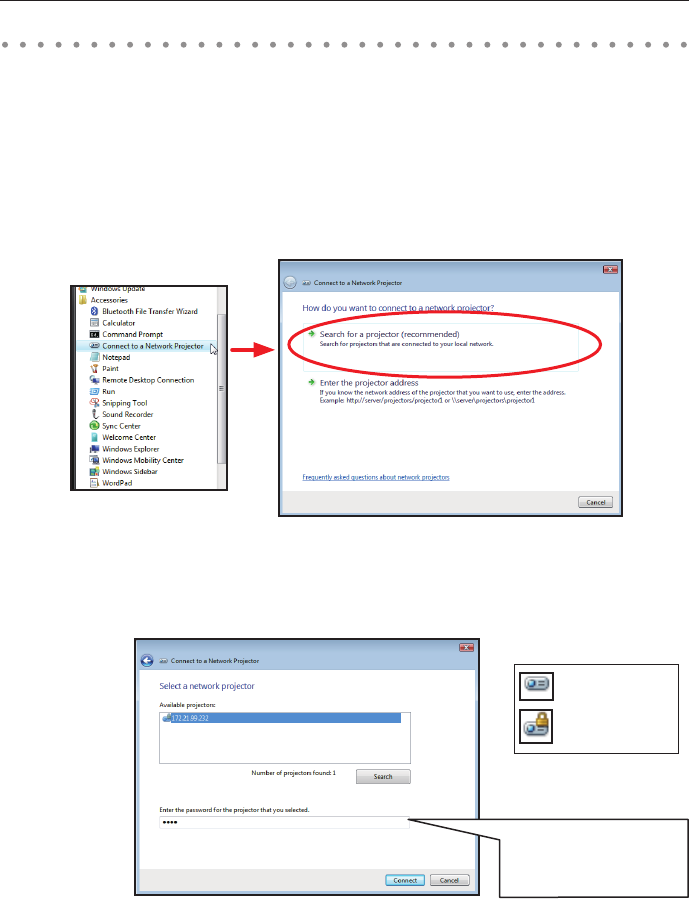
134
Chapter 10 Network Projector [Windows Vista]
Use of "Connect to a Network Projector"
This projector corresponds to "Connect to a Network Projector" *
1
function that is the standard
equipment for Windows Vista*
2
. You can project the computer screen via a network without any
software by using this function.
1 Select "Network" from the input menu of the projector.
2 Open the Connect to a Network Projector dialog by clicking the Start button, clicking All Programs,
clicking Accessories, and then clicking Connect to a Network Projector. Then, click Search for a
projector (recommended).
3 A list of available projectors appears. Select the desired projector and click Connect button. If access
to the selected projector is protected by a network PIN code, the password input column appears.
Enter a network PIN code and then click Connect button.
This is displayed when you
select the projector which is
protected by a network PIN
code.
Not set the network
PIN code
Set the network
PIN code
Note:
Search for a projector (recommended) wizard cannot find a projector if the projector and your
computer are in the different network segment that is separated by the router. Select "Enter the
projector address", and enter the network address of the projector to connect.
Refer to the following page for details.


















