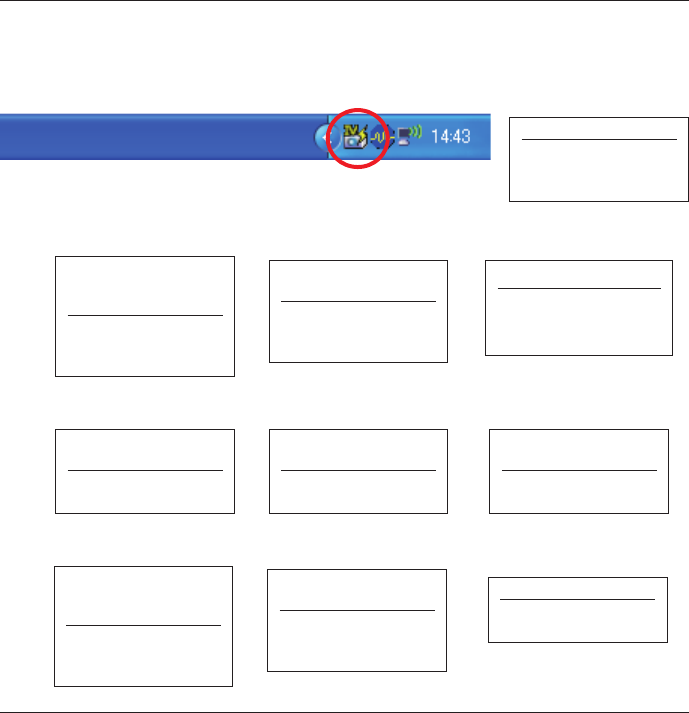
89
Commands on the task bar
When the Network Viewer & Capture 5 icon on the task bar is clicked, the popup menu will appear. It
provides according to the operating modes as shown in the table below.
Items Description
Start real time / Terminate capture ...... Starts / Terminates the real time capturing. (+p.91) The screen image of the computer
is projected on the screen in real time.
One-shot capture ............................... Transfers the one-shot screen image of the computer.
Capture transfer ................................. Transfers the screen image of the computer to the projector.
The captured image edit
window appears on the computer screen.
Select capture object* .......................... Sets to display the capture window selection dialog.
* This menu will appear when "Select capturing object" is checked on the parameter
setting. (p.90)
Terminate communication .................. Terminates the network communication.
Start editing ...................................... Acquires the screen image in the network communication and displays it on the
editing window on the computer.
Terminate editing ..............................Terminates the editing window of the network communication.
Terminate Play movie files ..................Terminate the Play movie files.
Parameter set up ............................... Sets the communication parameter between the computer and projector. For further
information, see item "Parameter set up" on the next page.
Window show.................................... Displays the application window on the screen.
Version information ........................... Displays the version of this software.
Shut down......................................... Quits the Network Capture 5 application.
About Network Capture function
Parameter set up...
Window show..
Version information..
Shut down
Network Capture activating
One-shot capture
Terminate capture
Window show..
Version information..
Shut down
Real time capture executing
Start real time capture
One-shot capture
Terminate capture
Window show..
Version information..
Shut down
One-shot executing
Menu during Real time capturing
Capture transfer
Terminate Communication
Version information..
Shut down
Communication executing (Main PC)
Menu during Network Communication
Menu during Moderator function
Start editing
Terminate Communication
Version information..
Shut down
Communication executing (Sub PC)
Capture transfer
End editing
Version information..
Shut down
Leave moderator's group
Version information..
Shut down
Joining in Moderator's group
(client PC)
Communication executing (Sub PC)
Real time capture executing
One-shot executing
One-shot capture
Terminate capture
Window show..
Version information..
Shut down
Start real time capture
One-shot capture
Terminate capture
Window show..
Version information..
Shut down
Menu during Playing movie files
Terminate Play movie files
Window show..
Version information..
Shut down
Playing movie files


















