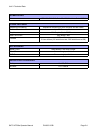Unit 3: Installation
SATO HT200e Operator Manual PN 9001103B Page 3-2
UNPACKING & PARTS IDENTIFICATION
Unpack the printer as directed in the following procedure.
1 Place the shipping container (box) upright on a solid, flat surface.
2 Open the box, remove any loose items and the first layer of packing material.
3 Carefully lift the printer and accessories from the box and place them on a solid flat surface.
4 Remove the plastic covers from the packed items and visually inspect for physical damage.
5 Ensure the following components are present:
6 Report damaged property.
PACKED COMPONENTS
Printer (Figure 3-1a)
Power Cord (Figure 3-1b)
Media Spool (Figure 3-1c)
Operator Manual
Programming Manual
(Figure 3-1d)
Software Disk (Figure 3-1e)