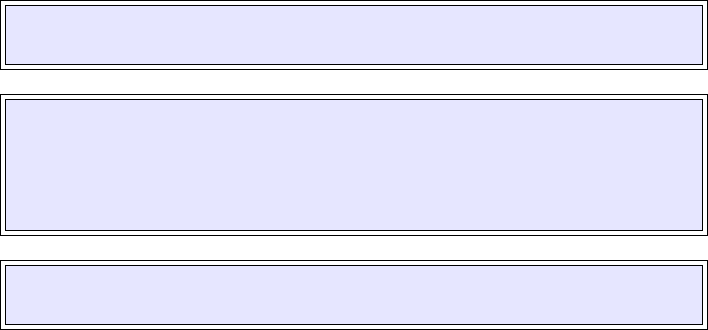
Unit 6: Maintenance
SATO HT200e Operator Manual PN 9001103B Page 6-4
POWER SWITCH REPLACEMENT
The power switch is located on the front of the printer to the left of the dispenser. The power
switch is of a simple on/off variety that completes the circuit when in the “on” position and breaks
the circuit when “off”. When in the “on” position, electrical current is allowed to flow from the
source to the main circuit board where it is regulated and dispensed.
The switch is compression fitted in the printer chassis and may be detached without the removal
of attaching hardware. To replace the power switch, simply pry the switch from the printer
chassis, mark each of the three leads connected to its terminals located in the rear, and then
disconnect them. Connect the leads to the replacement switch oriented as was removed and
then insert it into the printer chassis.
MEMORY BACKUP BATTERY REPLACEMENT
To remove the memory backup battery, simply remove the battery cover located on the bottom of
the printer chassis. Manually move the battery to the center of its holder and lift outward on the
free end.
To install a replacement battery, insert one end of the battery into its holder first, then work the
rest of the battery into the holder while centering the battery.
NOTE: A properly installed battery will be oriented so the writing on the larger
flat surface will face outward.
WARNING: AN INCORRECTLY INSTALLED BATTERY MAY EXPLODE
CAUSING MECHANICAL AND PERSONAL INJURY. ONLY REPLACE
THE SUPPLIED BATTERY WITH ONE OF EQUIVALENT
SPECIFICATIONS. REFER TO THE TECHNICAL DATA UNIT OF THIS
MANUAL OR THE PARTS LIST FOR SPECIFICATIONS.
CAUTION: DISPOSE OF ALL UNUSED BATTERIES IN ACCORDANCE
WITH FEDERAL AND MUNICIPAL REGULATIONS FOR THAT REGION.


















