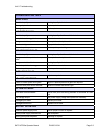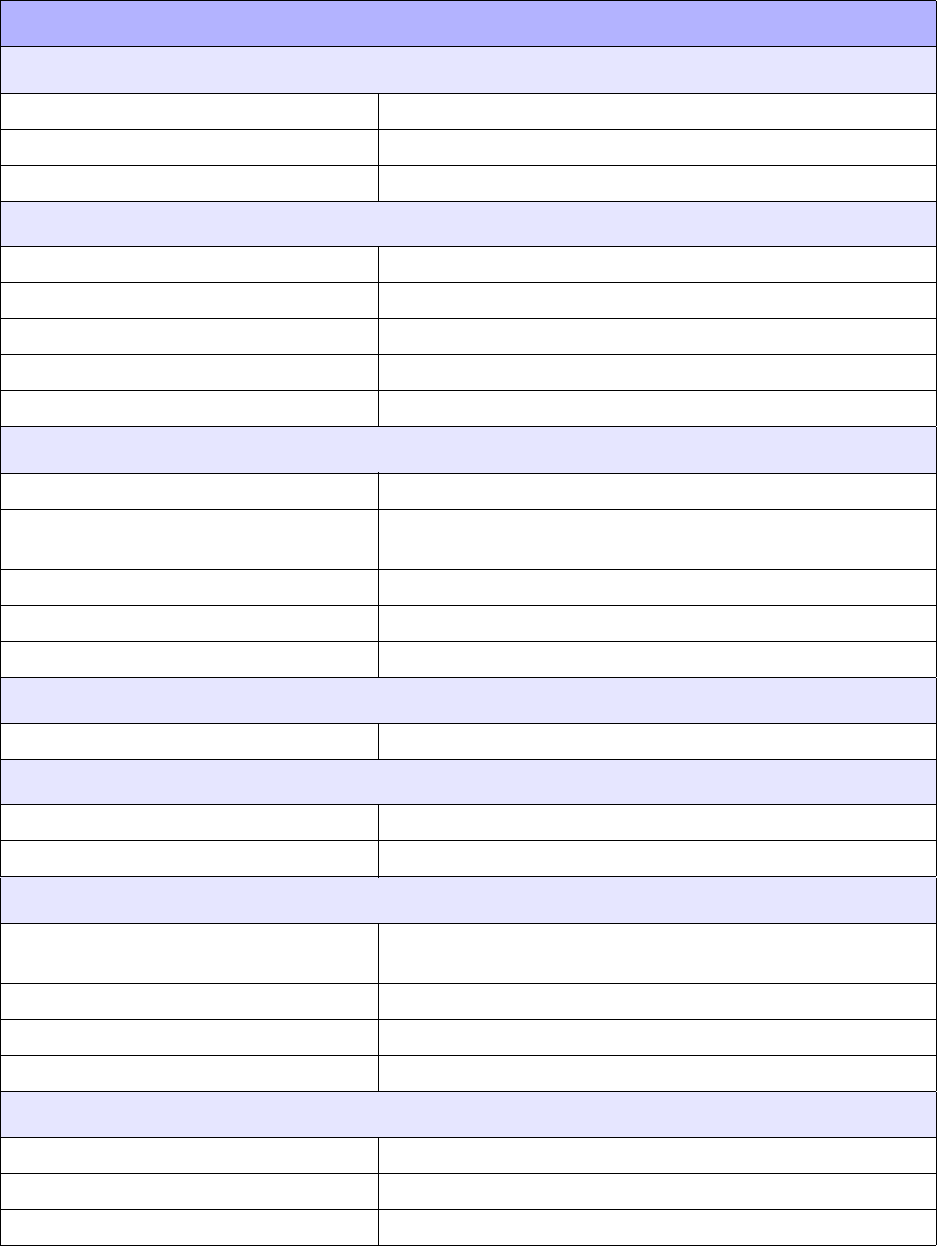
Unit 5: Troubleshooting
SATO HT200e Operator Manual PN 9001103A Page 5-3
TROUBLESHOOTING TABLE
IMAGE VOIDS
Poor label quality. Use high quality label stock.
Damaged print head. Replace print head.
Damaged platen. Replace platen.
LIGHT PRINT IMAGE
Poor label quality. Use high quality direct thermal label stock.
Low print head energy/darkness. Adjust darkness level.
Foriegn material on print head. Clean print head and platen roller.
Poor head alignment. Align print head as required.
Excessive print speed. Reduce print speed setting.
SMEARED PRINT IMAGE
Poor label quality. Use high quality direct thermal label stock.
Foreign material on print head and platen
roller.
Clean print head and platen roller.
Foreign material on labels. Use high quality label stock.
Excessive print head energy. Adjust darkness control.
Excessive print speed. Adjust speed as required.
FUZZY PRINT IMAGE
Heat too high. Adjust as required.
NO LABEL MOVEMENT
Loose or broken platen drive gears. Adjust or replace platen drive gears as required.
Incorrect label pitch sensor selected. Select the correct label sensor type.
NO PRINTED IMAGE
Print head is disconnected. Ensure that print head wiring harness is connected on each
end.
Low voltage output. Test power supply voltage and replace as necessary.
Damaged print head. Replace print head.
Damaged electronics. Replace circuit board.
WILL NOT GO ON-LINE
Defective power supply cord. Ensure proper function or replace.
House power supply discontinued. Test receptacle.
Battery pack power depleted. Recharge or replace.