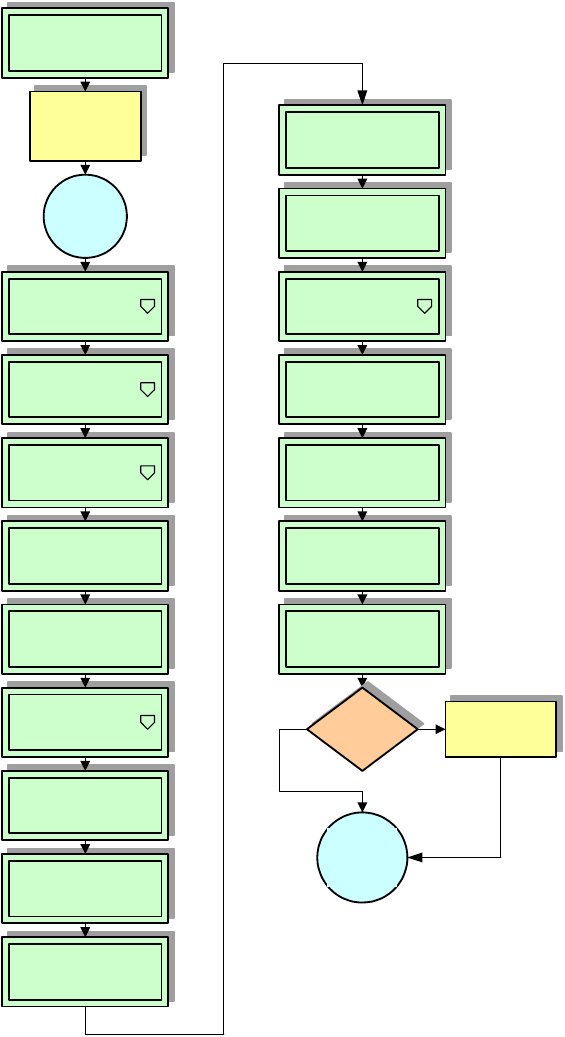
Unit 4: Operation
SATO HT200e Operator Manual PN 9001103B Page 4-27
SEQUENTIAL NUMBER FIELD CONFIGURATION
This field type allows numerals to be sequentially printed onto a label in the designated location.
The make-up of the sequential number may be configured to incorporate other characters in
addition to the sequential digits.
Figure 4-9d, Sequential Number Field Configuration
XX XX: FIELD TYPE
X: ***********
000000000000000000000
Enter numeral to
designate field
number & field
type.
Numeral
is displayed
on bottom
row of LCD.
XX 01: FIELD TYPE
1: NORMAL
X00000000000000000000
XX 02: DATA TYPE
1: TABLE 2: SEQ
XX000000000000000000
XX 03: FONT TYPE
0: X1 1: X2 2: X3
XXX00000000000000000
XX 04: V - POSITION
XXXX0000000000000000
XX 07: H - POSITION
XXXXXXX000000000000
XX 10: ROTATION
0: 0 1: 90
XXXXXXXXXX000000000
XX 11: CHAR PITCH
XXXXXXXXXXX00000000
XX 12: CHAR COUNT
XXXXXXXXXXX00000000
XX 14: V - EXPANSE
XXXXXXXXXXXXXX00
XX 15: H - EXPANSE
XXXXXXXXXXXXXXX0
XX 16: INPUTCHECK
6: FULL NUMERIC
XXXXXXXXXXXXXXXX
XX 17: SEQ
0: SEQUENCE NONE
X00000000000000000000
XX 18: 0 RESERVED
XXXX000000000000000
XX 19: 0 AUTO - INS
XXXXX0000000000000
Press
FMT
XX 20: PRESET
0: OFF 1: ON
XXXXX0000000000000
XX 21: 0 RESERVED
XXXXX0000000000000
Copy?
Yes / No
Refer to the
relative table
& chart to
continue.


















