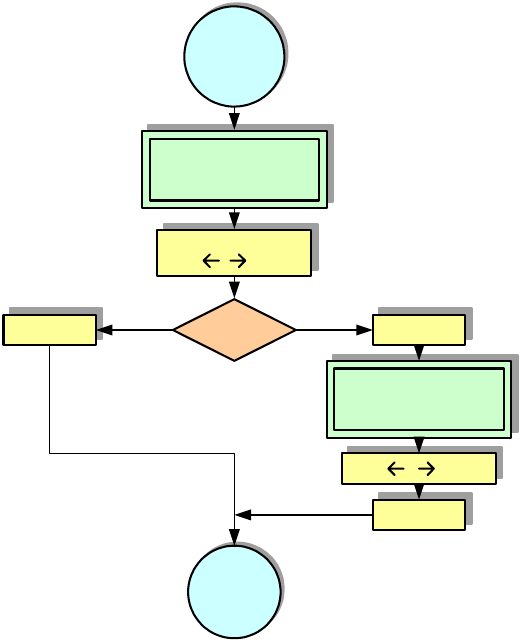
Unit 4: Operation
SATO HT200e Operator Manual PN 9001103B Page 4-14
SELECT CURRENCY MODE
Allows the desired currency to be selected independently of the Country previously selected.
Typically, the currency selected will be representative of the Country selected.
Figure 4-4j, Select Currency Mode
Determine direction and
press to scroll.
Refer to
Data
Maintenance
Mode
Returns to
Data
Maintenance
Mode
Default / UserPress ENTR
CURRENCY SELECT
DEFAULT USER
Press ENTR
CURRENCY CR 1
HOLLAND [ f ]
Press to scroll.
Press ENTR


















