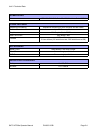PN 9001103B
OPERATION
Printer Configuration
Entering Alphanumerics & Symbols 4-2
Initial Setup Mode 4-3
User Mode 4-4
Data Maintenance Mode 4-5
Copy Print Parameters Mode 4-6
Send/Receive Preset Data Mode 4-7
Copy Preset Data Mode 4-8
Copy Font Mode 4-9
Copy Table Data Mode 4-10
Copy All Parameters Mode 4-11
Country Code Mode 4-12
Memory Card Clear Mode 4-13
Select Currency Mode 4-14
Fixed Formats 4-15
PLU Barcodes 4-15
Non PLU Bracodes 4-15
Price Reductions 4-17
Simple Data and Price 4-18
VAT Calculation 4-18
Shelf Edge Label 4-18
Unit Pricing 4-19
Euro Pricing 4-19
Customizing Label Formats 4-20
Configuration Breakdown 4-20
Programming Process 4-21
Beginning A Customized Label 4-22
Normal Field Configuration 4-23
Table Field Configuration 4-25
Sequential Number Field Configuration 4-27
Price Field Configuration 4-29
Calendar Field Configuration 4-31
Barcode Field Configuration 4-33
Copy Configuration 4-35
Print Quantity Configuration 4-36
Discount Rate Configuration 4-37
Tax Rate Configuration 4-38
Operational Modes 4-39
Online Mode 4-39
Table Data Mode 4-40
Preset Data Mode 4-41
Preset Data Storage 4-42
Suspending A Print Job 4-43
Reprinting A Label 4-44
Data Entry Edit 4-45
Operational Adjustments 4-46
Eye-Mark Adjustment 4-46
Dispenser Sensor Adjustment 4-47
Pitch Adjustment 4-48
Dispense Stop Position 4-49
LCD Brightness Adjustment 4-49