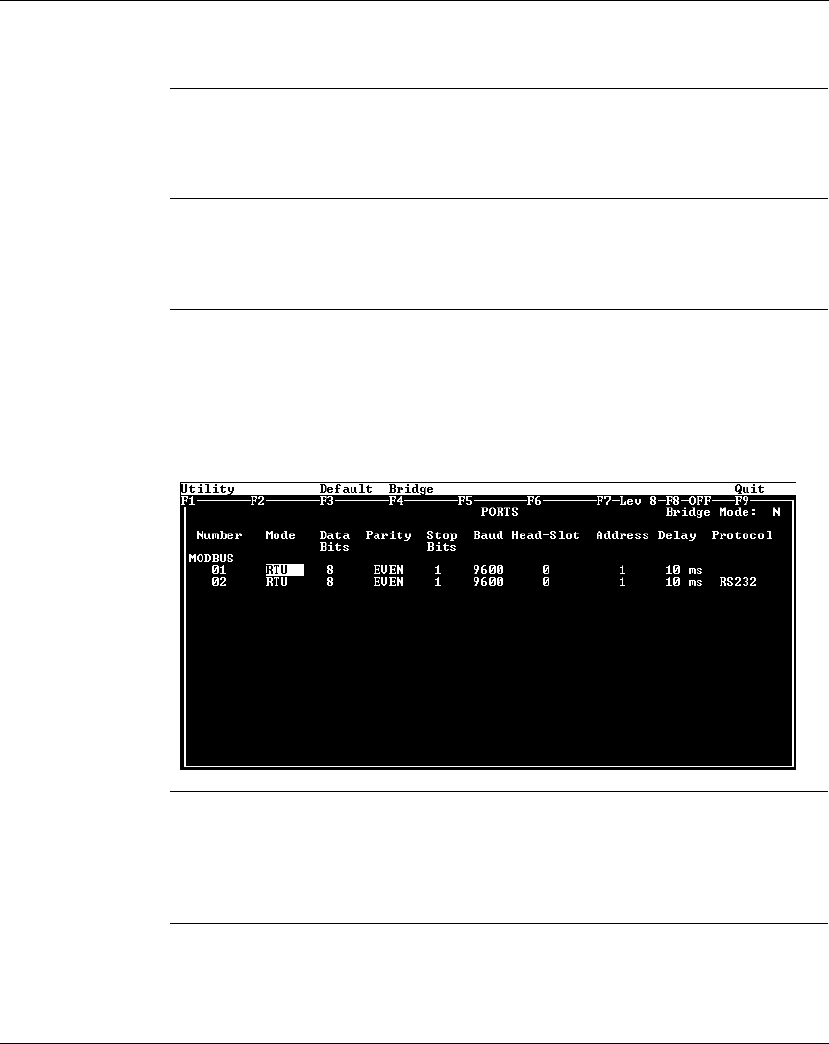
Configuring an M1 CPU with Modsoft
870 USE 101 00 V.3 209
Accessing the Port Editor Screen
Introduction Modbus port parameters can be modified using the Port editor in Modsoft 2.6. This
screen is accessed from the Configuration Overview editor.
How To Get
There
To access the Port editor from the Configuration Overview editor, move the cursor
onto the Ports selection on the top menu bar, then push <Enter>.
Port Editor
Showing Default
Values
If you have not previously modified any port parameters, the following screen will
appear. The screen shows the default parameters for two Modbus ports, 01 and
02.
If you have previously modified any communication port parameters, the new
values will appear in the screen.
Two Sets of
Parameters
This screen will always show two sets of port parameters, even if your particular
CPU configuration supports only Modbus Port 1. In that case, ignore any parameter
values shown for Port 2.


















