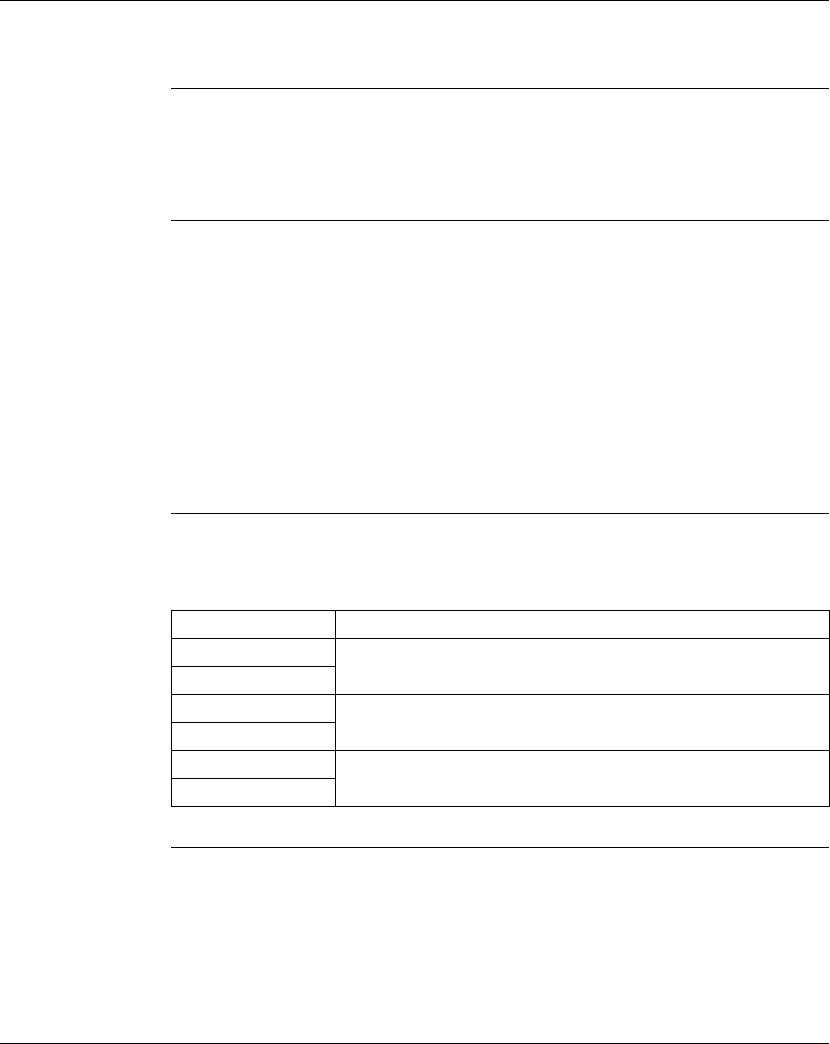
Saving to Flash in Modsoft
280
870 USE 101 00 V.3
Preparing to Save to Flash
Before You Save
to Flash
Before you can save to Flash in Modsoft, you need to specify how the controller will
react when power is re-established. This section describes three options. The next
section describes how to specify an option.
Three
Parameters
Modsoft will ask you three questions:
Q1 Continue power down Run state? Y/N
Q2 Start PLC after download? Y/N
Q3 Continue? Y/N
Q1 and Q2 define the state of the controller after power is re-established. Q3
simply initiates a save-to-Flash operation in the controller. Q3 cannot be invoked
unless Q1 and Q2 have been answered Y(es) or N(o).
Three Possible
States
The following table shows you the three states that you may specify for the
controller:
If the Answer Is ... Then the Controller ...
Q1 = Y Comes back in the state it was in (Running or Stopped) before
power was lost
Q2 = N
Q1 = N Comes back Running when power is restored
Q2 = Y
Q1 = N Comes back Stopped when power is restored
Q2 = N


















