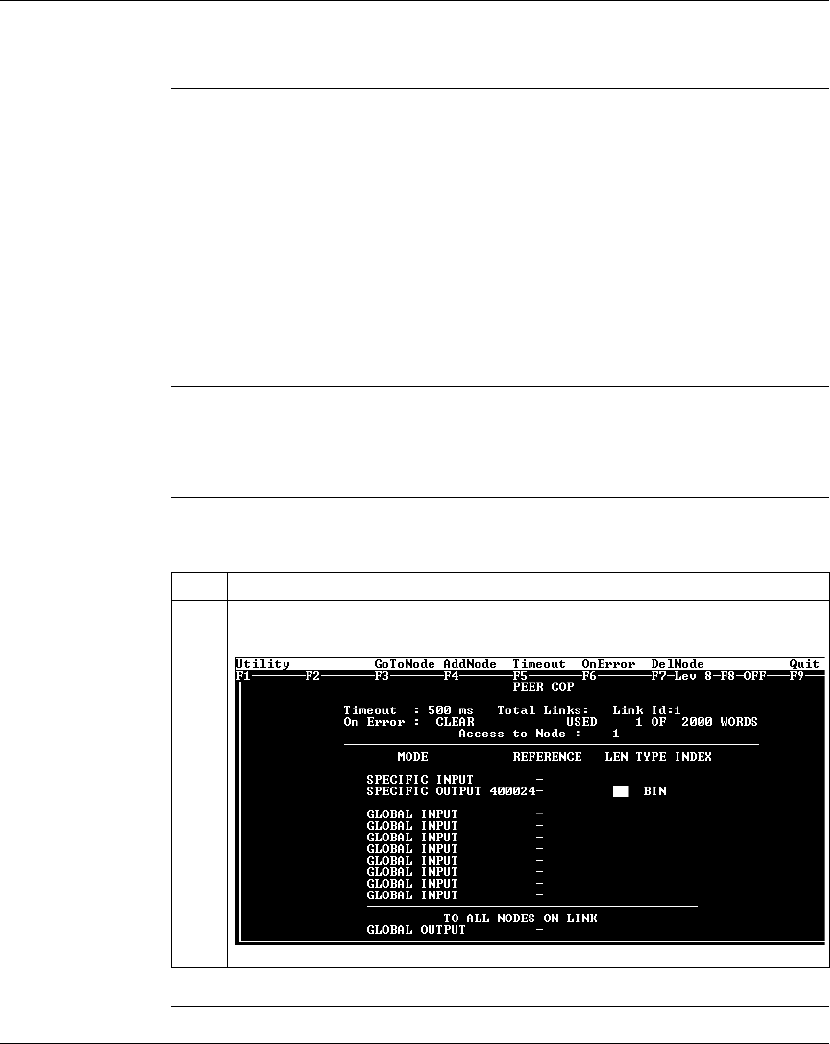
Using Peer Cop with Modsoft
268
870 USE 101 00 V.3
Defining the References for the Next Node
Overview We now want to attach the Modsoft 2.6 programming panel to the 171 CCS 760 00
TSX Momentum M1 CPU at Modbus Plus address 3 and create a similar Peer Cop
for this device to communicate with the supervisory PLC at Modbus Plus address
1.
In this case, we want the M1:
l to send 16 words of specific output to the supervisor.
l to receive the last seven words of global input from the supervisor. (Remember
that the supervisor will be transmitting a total of 10 contiguous words of global
data over the network.)
Link and Node
Settings
Make sure that the Link setting is 1 and the Node setting is 1, indicating that this
CPU will be exchanging data with the supervisory computer at address 1.
Defining Specific
Outputs
Follow the steps in the table below to define the specific output in Peer Cop.
Continued on next page
Step Action
1 In the REFERENCE column of the SPECIFIC OUTPUT field, type the value
400024. Push <Enter>.


















