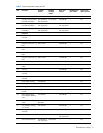Contents 4
BBWC assembly.................................................................................................................................... 44
SCSI backplane..................................................................................................................................... 45
System battery....................................................................................................................................... 46
System board ........................................................................................................................................ 48
AC filter cable assembly ......................................................................................................................... 50
Re-entering the server serial number ......................................................................................................... 53
4 Diagnostic tools
5 Server component identification
Connectors............................................................................................................................................ 56
Rear panel ....................................................................................................................................... 56
SCSI backplane................................................................................................................................ 57
DIMM slots....................................................................................................................................... 58
Processor and PPM............................................................................................................................ 58
LEDs..................................................................................................................................................... 59
Front panel....................................................................................................................................... 59
QuickFind diagnostic display.............................................................................................................. 60
Hot-plug SCSI hard drives .................................................................................................................. 61
Hot-plug SAS or SATA hard drives ...................................................................................................... 63
Hot-plug fans.................................................................................................................................... 65
Hot-plug power supplies..................................................................................................................... 65
NIC................................................................................................................................................. 66
BBWCE ........................................................................................................................................... 67
Internal diagnostic display.................................................................................................................. 68
System board switches............................................................................................................................ 69
System maintenance switch (SW3) ...................................................................................................... 69
System ID switch (SW4)..................................................................................................................... 70
iLO/Redundant ROM override switch (SW5) ........................................................................................ 71
Non-maskable interrupt switch ............................................................................................................ 72
Rear unit identification LED switch ....................................................................................................... 72
6 Troubleshooting
If the server does not start ....................................................................................................................... 74
Diagnostic steps..................................................................................................................................... 75
Problems after initial boot........................................................................................................................ 80
Troubleshooting a failed processor........................................................................................................... 82
Two-processor memory board configuration ......................................................................................... 82
Four-processor memory board configuration ......................................................................................... 82
Other information resources .................................................................................................................... 83
Specifications
Server specifications............................................................................................................................... 84
Index