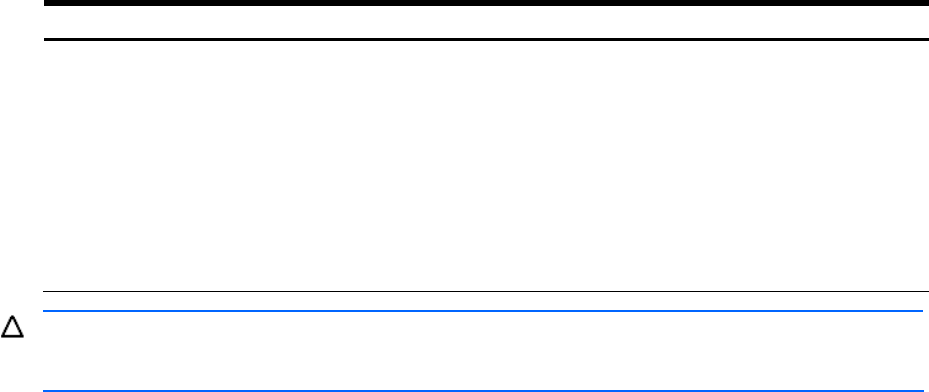
Troubleshooting 81
Table 33 Problems after initial boot
Problem Possible reasons Possible solutions
— Problem was encountered with hardware
added to a new configure-to-order
system (where available).
You must complete the factory-installed
operating system software installation
before adding new hardware to the
system.
Be sure you are following the instructions
provided in the Factory-Installed
Operating System Software Installation
Guide.
Remove the new hardware and complete
the software installation. Then, reinstall
the new hardware.
CAUTION: The System Erase utility causes loss of all configuration information, as well as loss of existing data
on all connected hard drives. Please read the appropriate section and the associated warning in the HP
Servers Troubleshooting Guide before performing this operation.
See the HP Servers Troubleshooting Guide to obtain the following:
• Information you need to collect when diagnosing software problems and to provide when contacting support
• Instructions on how to upgrade the operating system and its drivers
• Information about available recovery options and advice on minimizing downtime


















