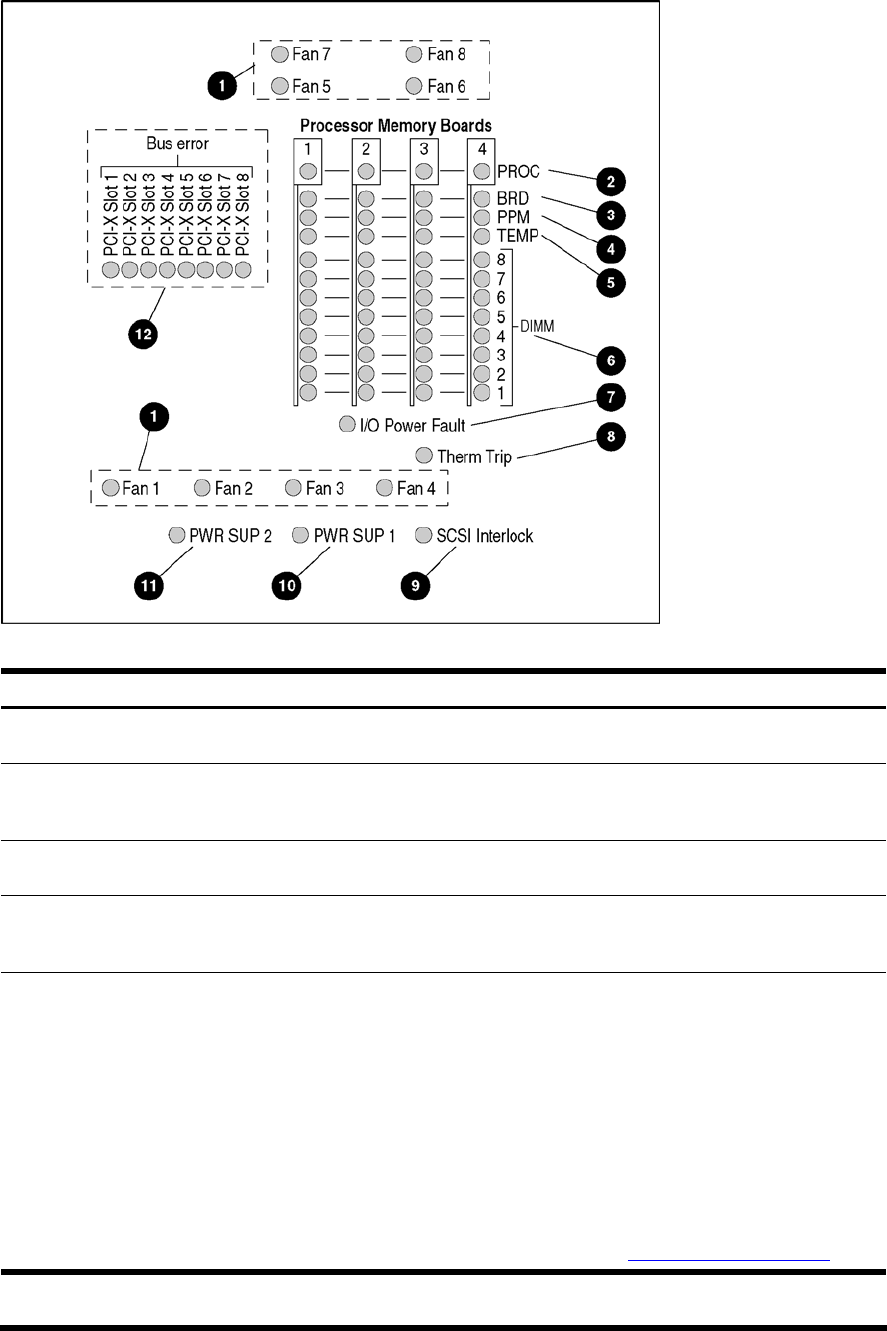
Server component identification 60
QuickFind diagnostic display
Figure 55 QuickFind diagnostic display LEDs
Table 13 Quickfind diagnostic display LEDs
Item Description Status Action
1 Fan Off = Normal
On = Attention required
Be sure the fan is installed and seated properly.
If the fan is installed and seated properly, replace the fan.
2 Processor Off = Normal
On = Attention required
Processor pre-failure notification. Inspect the IML logs, POST
messages, or both. The processor might need to be
replaced.
3 Processor
memory board
Off = Normal
On = Attention required
Processor memory board power failure. If the problem
persists, replace the processor memory board.
4 PPM Off = Normal
On = Attention required
PPM power failure. If the problem persists, replace the PPM.
If the PPM and the BRD LEDs are both on, there is a
configuration error.
5 Temperature Off = Normal
On = Attention required
One or more components have experienced an elevated
temperature or a thermal shutdown.
A thermal shutdown is indicated by the Therm Trip LED.
Be sure that the processor heatsink is properly attached.
Be sure that no 1.7-inch DIMMs are installed that prevent
airflow across the processor heatsink.
Be sure that he correct DIMMs (1.2 inches tall) are installed.
Be sure that all fans are installed and working properly.
Be sure that the server environment meets posted
requirements.
For information about server environment requirements see
the HP ProLiant DL585 Server User Guide on the
documentation CD or at http://www.hp.com/support
.
6 DIMM Off = Normal
On = Attention required
DIMM failure or configuration error. See the IML or POST
messages.


















