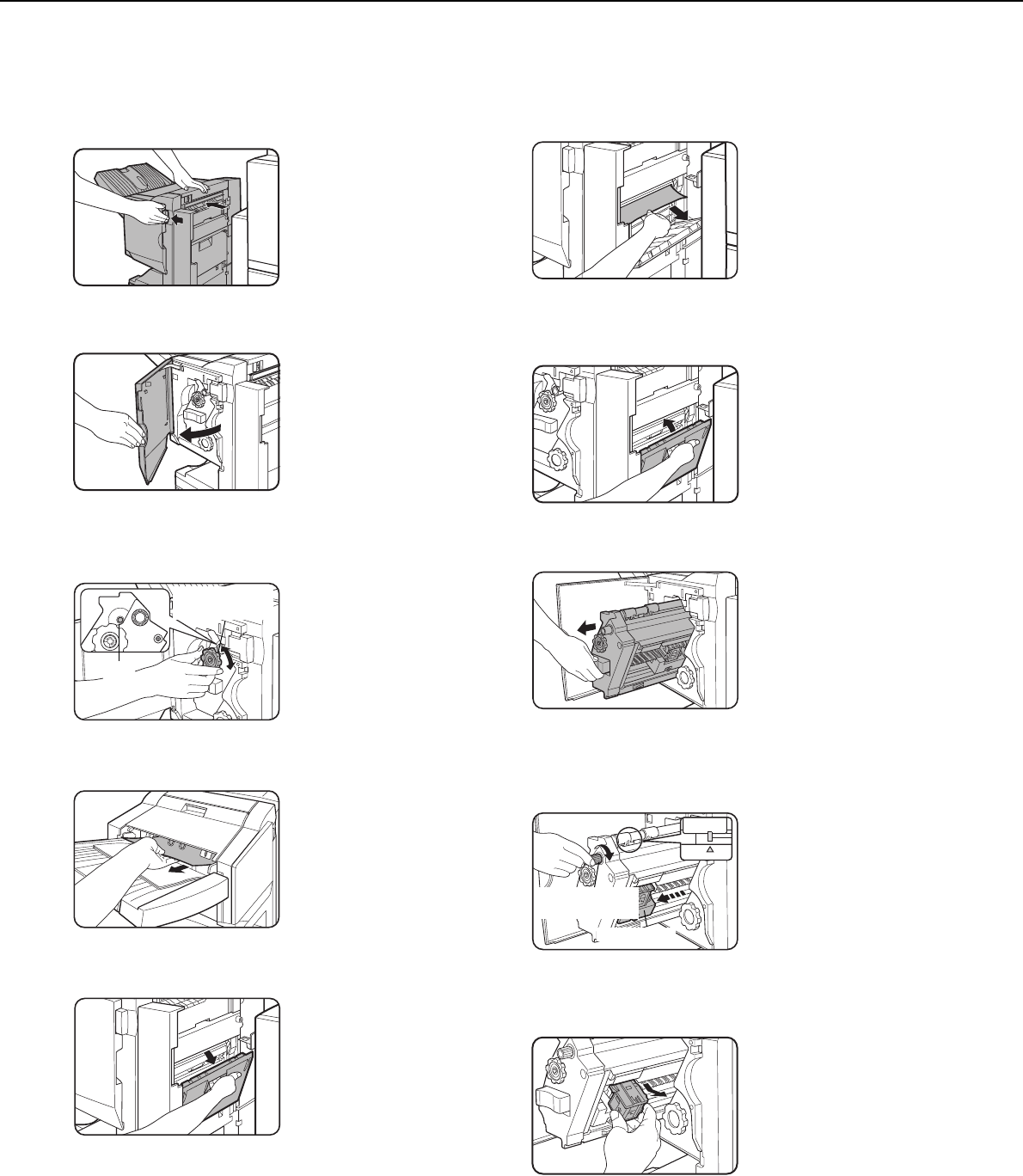
SADDLE STITCH FINISHER
3-8
■
■■
■ Staple jam removal
1
Unlatch the saddle stitch finisher and slide
it away from the main unit.
2
Open the front cover.
3
Turn roller rotating knob C as shown in the
illustration until the blue indication is
seen.
4
Remove the paper from the stapler
compiler.
5
If saddle stitching was selected, open the
saddle stitch section cover.
6
Remove the misfed paper.
Be careful not to tear the
misfed paper during
removal.
7
Close the saddle stitch section cover.
8
Pull out the stapler section.
9
Turn roller rotating knob A in the direction
of the arrow to move the staple unit to the
front.
Turn the roller rotating
knob until the triangle
mark is aligned with the
index.
10
Remove the staple box.
Blue
Roller rotating
knob C
Roller rotating
knob A
Staple unit
ApollonII_general-copy_SEC.book 8 ページ 2004年9月6日 月曜日 午後4時57分


















