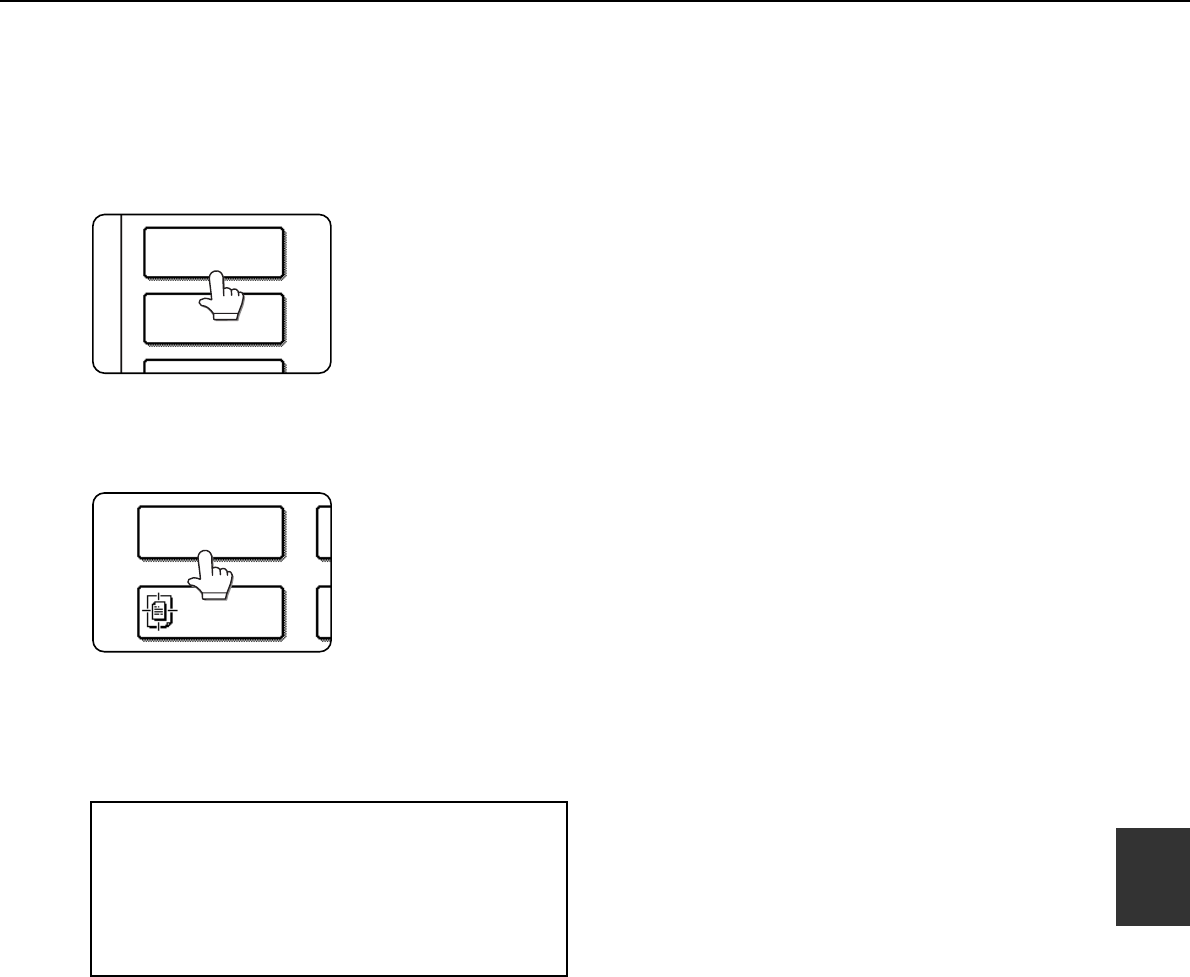
SPECIAL MODES
6-3
6
Common operation procedure for using the special
functions
1
Touch the [SPECIAL MODES] key.
2
Touch the key for the desired special
mode.
Example:
To set the margin shift
function
If you touch the menu keys for color adjustment or
image editing, you will go to the menu screen for
selection of the corresponding functions.
Setting procedures for modes requiring setting
screens start on the next page.
The dual page copy, centering, transparency
film with insert sheets, B/W reverse, mirror
image and 11" x 17" (A3) full-bleed functions
do not require setting screens.
SPECIAL MODES
2-SIDED COPY
MARGIN SHIFT
CENTERING
ApollonII_general-copy_SEC.book 3 ページ 2004年9月6日 月曜日 午後4時57分


















