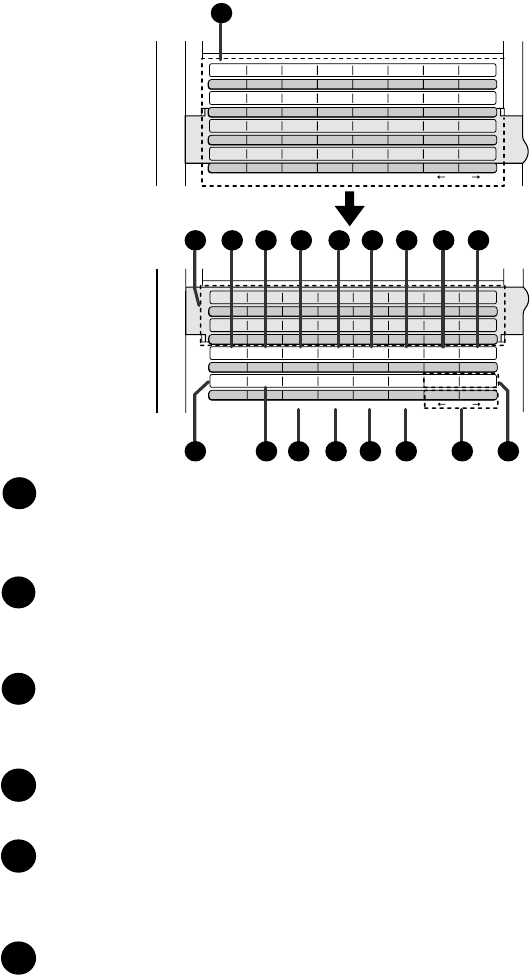
A Look at the Operation Panel
12
CLEARSPSHIFTSPACE
A
I
Q
Y
B
J
R
Z
C
K
S
D
L
T
E
M
U
F
N
V
G
O
W
H
P
X
01
09
17
25
02
10
18
26
03
11
19
04
12
20
05
13
21
06
14
22
07
15
23
08
16
24
27 28 29 30 31 32
CLEARSPSHIFTSPACE
A
I
Q
Y
B
J
R
Z
C
K
S
D
L
T
E
M
U
F
N
V
G
O
W
H
P
X
33
41
CONTRAST
SEARCH DIAL
34
42
PAGE COUNTER
35
43
CONFIDENTIAL
36
44
TIMER
37
45
38
46
39
47
MEM.STATUS
40
48
LIFE
DOWN UP
LINE
PERSONAL BOOK
11
11 12
20 2221 23 24 25 26 27
13 14 15 16 17 18 19
COVER SHEET
Rapid Dial Keys
Press one of these keys to dial a fax number automatically. (Note that
you must attach the Rapid Key labels.)
CONTRAST key
Press this key to adjust the contrast before sending or copying a
document.
PAGE COUNTER key
Press this key to include a slash and the total number of pages after
each page number on the pages of a transmitted document.
CONFIDENTIAL key
Press this key to send or print out a confidential document.
TIMER key
Press this key to set an operation to be performed automatically at a
later time.
COVER SHEET key
Press this key to include a cover sheet when sending a fax.
15
13
12
11
14
Rapid Key
overlay down
Rapid Key
overlay up
16
all-FO6700.book Page 12 Wednesday, August 30, 2000 1:17 PM


















