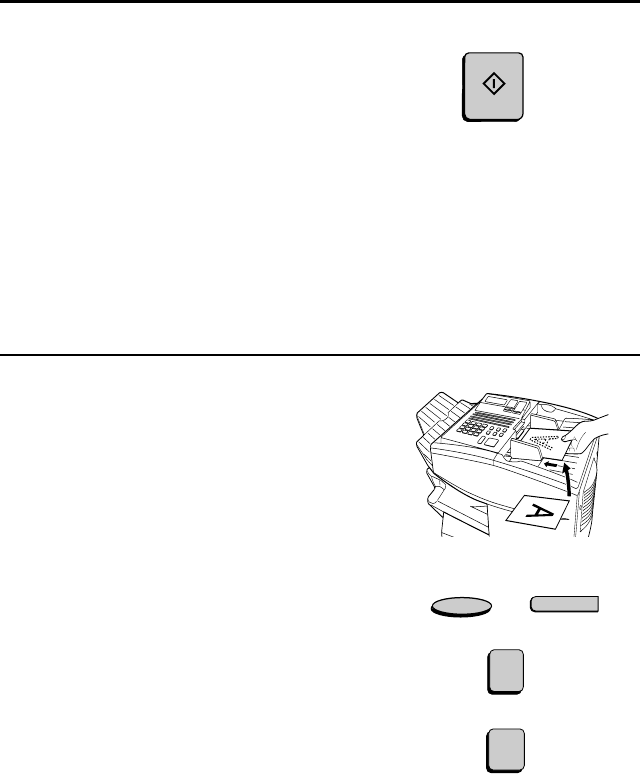
Sending a Fax by Automatic Dialing
60
3
Check the display. If the name or
number shown is correct, press the
START
key. (If not, press the
STOP
key and then repeat Step 2.)
Direct Keypad Dialing
You can also enter a full number with the number keys and then press
the
START
key to begin dialing.
1
Load the document(s). (Note: If
desired, you can load the document
after dialing in Step 2, below.)
SEND READY will appear in the
display.
•
Set the resolution and/or contrast if
desired.
•
To send the document ahead of
other documents waiting for
transmission, press the
PRIORITY
key.
•
To send the document directly from
the feeder (not through memory),
press the
DOCUMENT
key.
RESOLUTION
Q
CONTRAST
DOCUMENT
PRIORITY
START
all-FO6700.book Page 60 Wednesday, August 30, 2000 1:17 PM


















