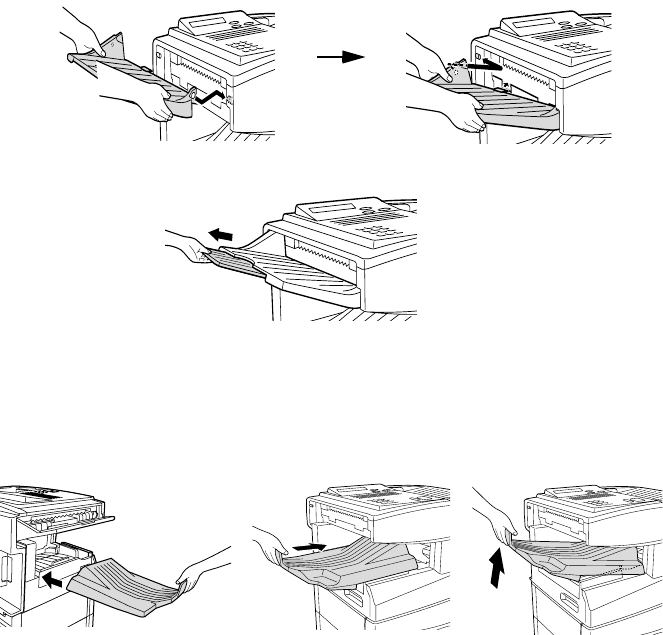
Connections
18
Attaching the document OUT tray
Insert the protrusion on the right side of the machine into the hole in
the right side of the document OUT tray as shown, then bend the tray
slightly and insert so that the protrusion on the left side of the machine
goes into the hole on the left side of the document OUT tray.
Pull out the tray
extension.
Attaching the received document tray
Slide the received document tray into the machine as shown. When it
stops, lift the end slightly and push in so that the tray locks into place.
Important!
The received document tray must be attached for the fax machine to
operate properly.
Make sure the left edge of
the tray fits into the slot.
all-FO6700.book Page 18 Wednesday, August 30, 2000 1:17 PM


















