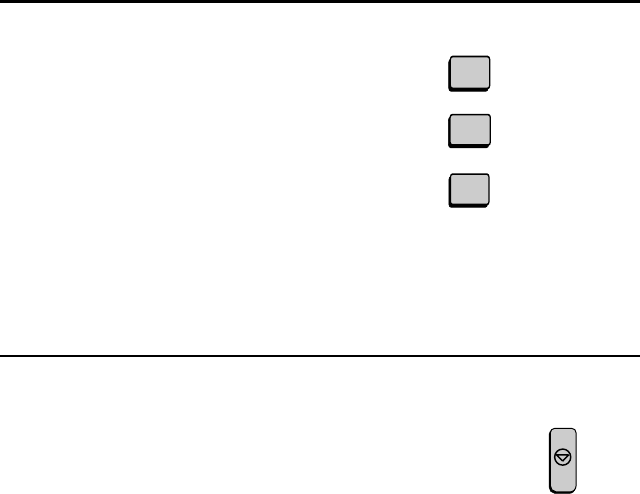
Programming Auto-Dial Numbers
46
11
Return to Step 4 to program another
number, or press the
STOP
key
repeatedly to return to the date and
time display.
•
If you programmed a Rapid Key
number, you can write the name of
the party on the label above the
Rapid Key.
Step 4 or
STOP
10
This selection only appears if you
have installed the dual-line option.
Press
1
if you want the number you
programmed to only use Line 1. Press
2
if you want the number to only use
Line 2. Press
3
for no selection (the
first available line will be used).
Note:
A line cannot be selected if it
has been restricted to reception with
Option Setting 31, Dial Selection (see
Chapter 6,
Option Settings
).
3
1
2
Line 1
Line 2
No
selection
all-FO6700.book Page 46 Wednesday, August 30, 2000 1:17 PM


















