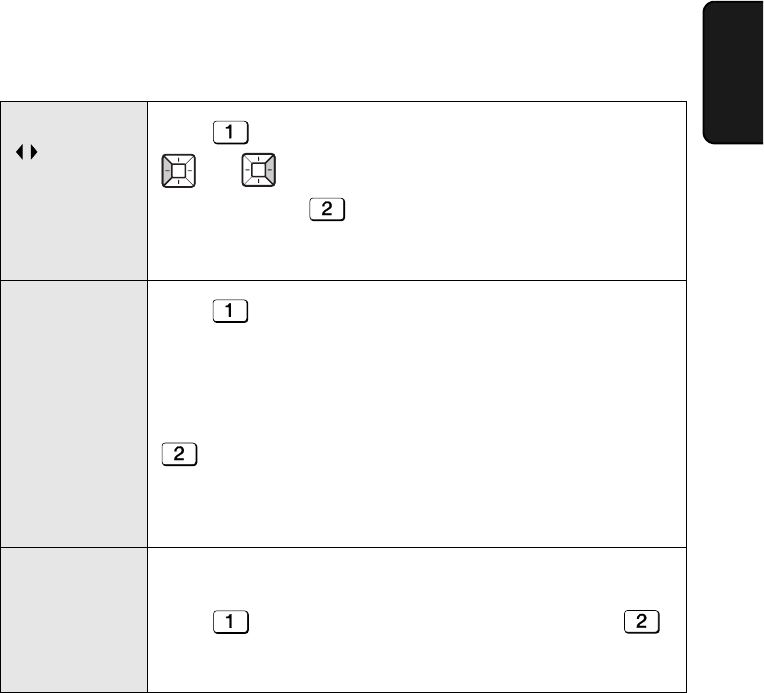
Option Settings
107
8. Option
Settings
SEARCH BY
KEY
Press if you want all stored destinations to appear when the
and keys are used to search for a transmission
destination. Press if you only want fax destinations to
appear.
Initial setting: SHOW ALL ADDRESSES
RECEIVE
RATIO
Press (AUTO) to have the machine automatically reduce the
size of received faxes to fit the size of the printing paper. This
ensures that the edges of a fax are not cut off. (Note: AUTO may
not operate if the received fax is too long, contains many fine
graphics or images, or is sent at high resolution. In this case, the
remainder of the fax will be printed on a second page.) Press
(100%) to have all faxes printed at full size (if a fax is too
long to fit on the paper, the remainder will be printed on a second
sheet; note that the cut-off point may occur in the middle of a line).
Initial setting: AUTO
SORT COPY This setting determines whether or not copies are collated (sorted
into sets) when multiple copies of each original page are made.
Press (YES) to have copies automatically sorted, or
(NO) to have copies grouped by page.
Initial setting: NO


















