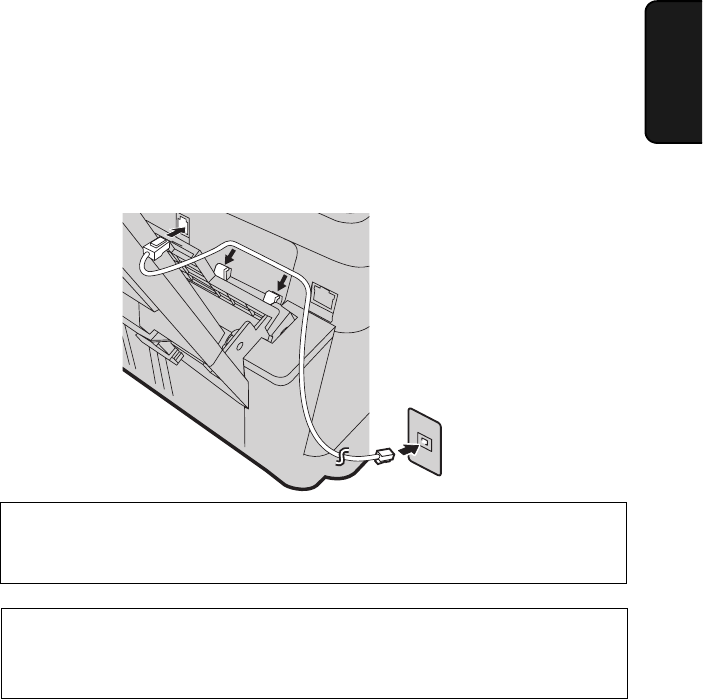
Basic Setup
15
1. Installation
Connecting the telephone line cord
Insert one end of the line cord into the socket on the back of the machine
marked TEL. LINE. Insert the other end into a wall telephone socket.
Affixing the Rapid Key labels
Affix each strip of Rapid Key labels above each row of letter keys as shown in
the panel illustration on page 8.
If the machine is connected to a PBX, configure the “FLASH SELECT” and
“PBX CONNECTION” settings as explained on pp. 103, 104, and 106.
To change the language used in the display, reports, and lists, change the
“LANGUAGE SELECTION” setting as explained on pp. 103 and 105.


















