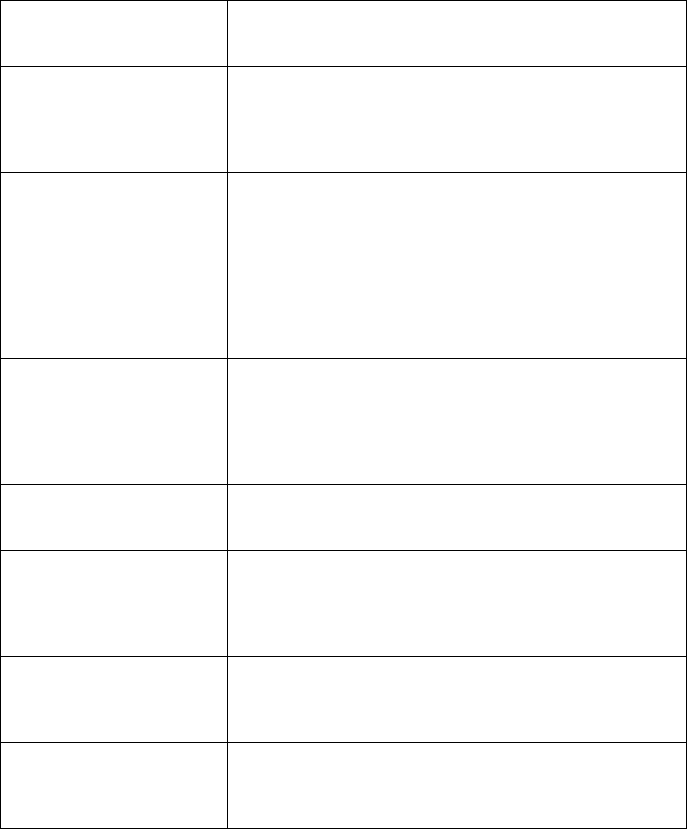
Messages and Signals
128
RCVD FAX TRANSFER This appears when the Fax to E-mail/Folder function is
activated (page 92).
RECALLING This appears if you attempt to send a fax by auto dialling
and the line is busy or the receiving fax machine does
not answer. Your machine will automatically reattempt
the call. (See Automatic redialling on page 66.)
SERVER ERROR A Scan to E-mail transmission was not successful
because the machine could not connect to your mail
server or there was no response from the mail server.
Make sure the SMTP server setting is correct (p. 31). If
you have configured “POP before SMTP” settings in the
Web page, make sure these settings are correct. If
[CABLE DISCONNECTED] appears on the bottom line,
see “CONNECTION ERROR” on page 126.
SERVER ERROR/
SMTP-AUTH
A Scan to E-mail transmission was not successful
because your SMTP server requires SMTP
authentication and the SMTP authentication user name
or password entered in the machine’s Web page is not
correct (p. 33).
SERVER NOT FOUND/
CABLE DISCONNECTED
See “CONNECTION ERROR” on page 126.
SERVER NOT FOUND/
DHCP
A Scan to E-mail transmission was not successful
because the machine was unable to automatically
obtain an IP address. Restart your router or other device
that acts as your DHCP server.
SERVER NOT FOUND/
SMTP
A Scan to E-mail transmission was not successful
because an incorrect host name is entered for your
SMTP server. Check the SMTP server setting (p. 31).
THERMISTOR ERROR If this message appears, unplug the power cord and
then plug it back in. If the message still appears, call for
service.


















