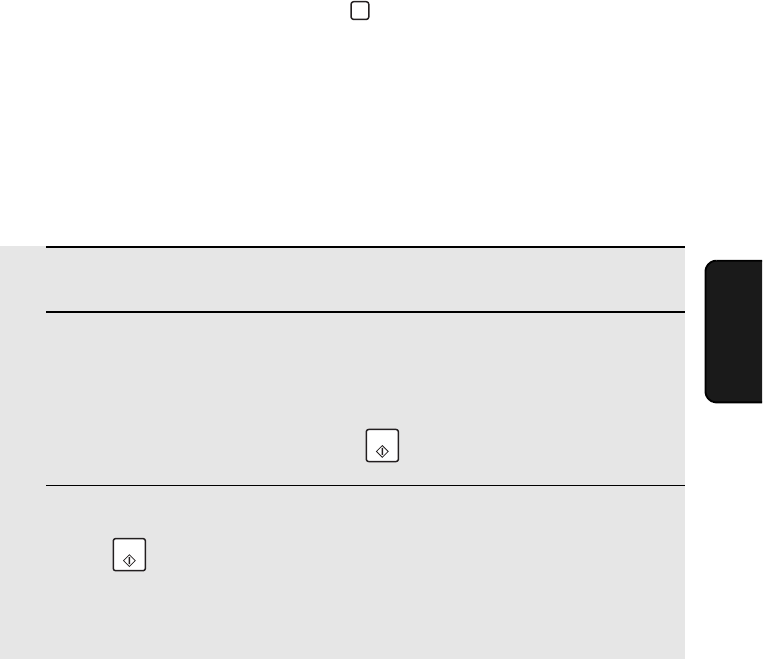
Using MANUAL Mode
69
4. Receiving
Faxes
1 When the machine rings, pick up the handset.
2 If you hear a soft fax tone, wait until the display shows [RECEIVING] and
then replace the handset.
♦ If [RECEIVING] does not appear (or if you have set the Fax Signal Receive
setting to NO (pp. 103, 104)), press to begin reception.
3 If the other party first speaks with you and then wants to send a fax,
press after speaking. (Press before the sender presses their Start
key.)
• When [RECEIVING] appears in the display, hang up.
START
START
Using MANUAL Mode
To select MANUAL mode, press until [MANU] appears in the
display.
In MANUAL mode, you must answer all calls (even faxes) by picking up the
machine’s handset.
Answering on the machine’s handset
Important: If a document is loaded in the machine’s feeder, remove it before
performing the steps below.
RECEPTION


















