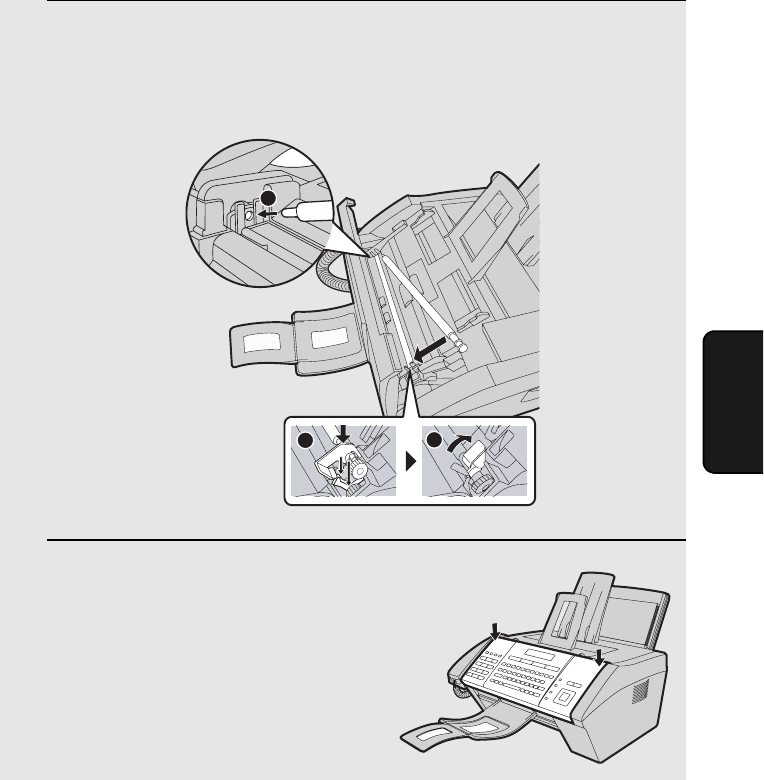
Clearing Paper Jams
131
11. Trouble-
shooting
3 Make sure the left end of the roller is inserted correctly in its holder (➊),
and then push the lever and right end of the roller down (
➋). Rotate the
lever back up and in, pushing it slightly to the right so that it fits into
position (➌).
4 Close the operation panel, pressing
down firmly on both sides to make sure
it clicks into place.
1
3
2


















