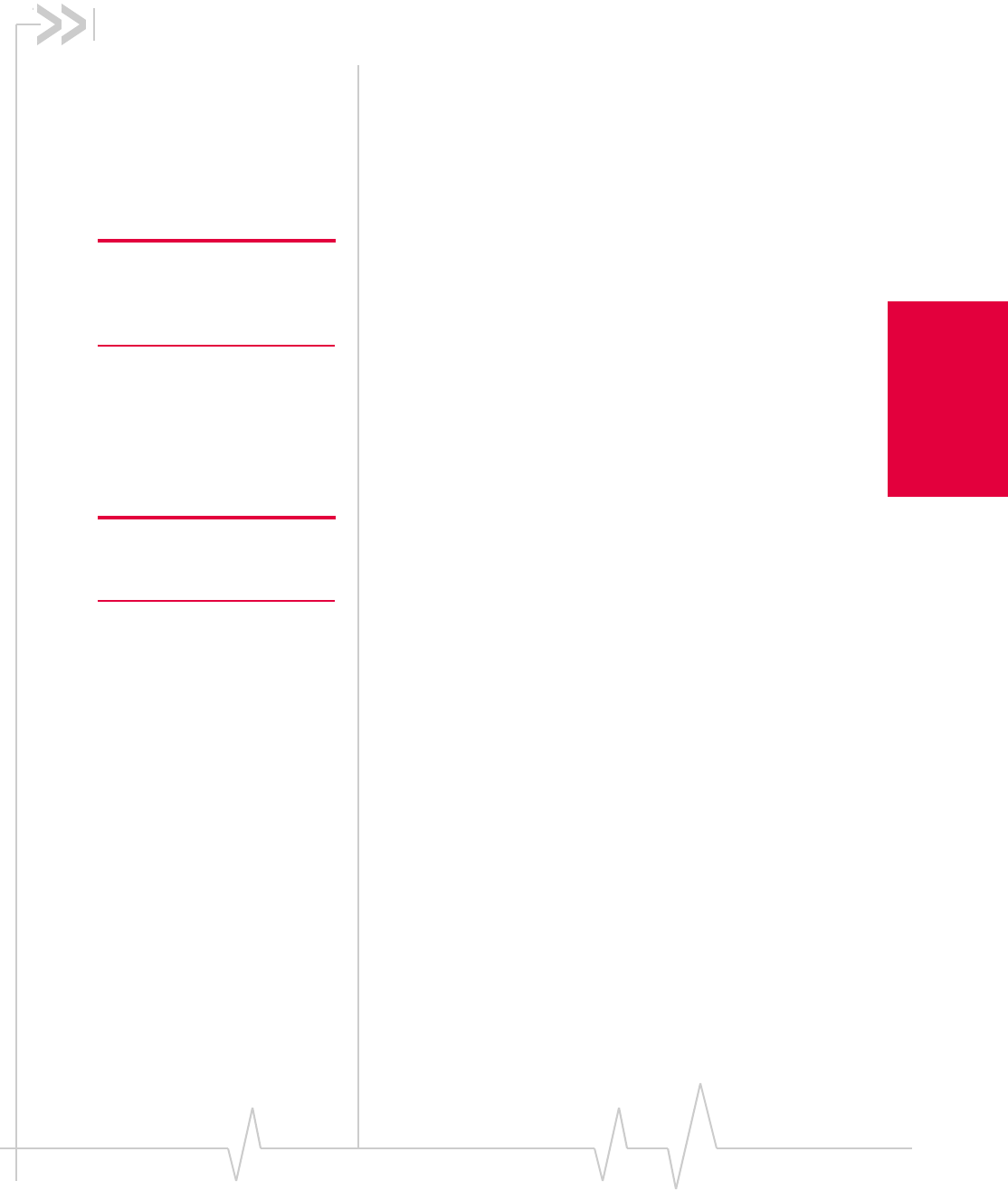
Rev 3.3 May.02 135
Installation and Use on
Handheld/Pocket PCs
13: Voice Connections
• The Dial Pad
• The Scratch Pad
• Outgoing Calls
• Incoming Calls You can use your AirCard 555 network card as a mobile phone
simply by connecting a headset. Use only approved headsets
with the AirCard 555. (See the Sierra Wireless web site,
www.sierrawireless.com for a listing of approved headsets.)
Note: The headset connects to
the circular connector on the end
of the AirCard next to the
antenna.
The AirCard 555 has several voice features:
• The volume controls allow you to adjust the loudness of
what you hear.
• The mute button allows you to turn off the microphone so
that you cannot be heard.
• The SEND button allows you to redial the previously
dialed number.
• The Any-Key Answer feature allows you to answer an
incoming call by pressing any button on the dial pad
except
END, CLR, or the volume controls. On the Pocket
PC, you can also use any of the four application buttons.
Note: Many voice features are
configured in the Options
window. See page 156.
• The Auto-Answer feature can be enabled to automatically
answer incoming calls within a specified number of rings.
• The KeyGuard feature prevents accidental dialing.
• The Silent Ringer feature prevents any sound from
occurring when you receive calls.
• The Missed Call indicator notifies you of any incoming
calls that were not answered.
• A scratch pad provides an easily accessible place to record
very brief notes.
• The phone book allows you to dial one of the numbers
stored as a contact in Outlook simply by double clicking it.
• The call log records details about all incoming and
outgoing calls, providing useful information such as the
phone numbers of missed calls.
• If your billing plan with your service provider includes
Conference Calling (Three-Way Calling), Voice Mail, Call
Alert, or Caller-ID, they are supported by the AirCard.


















