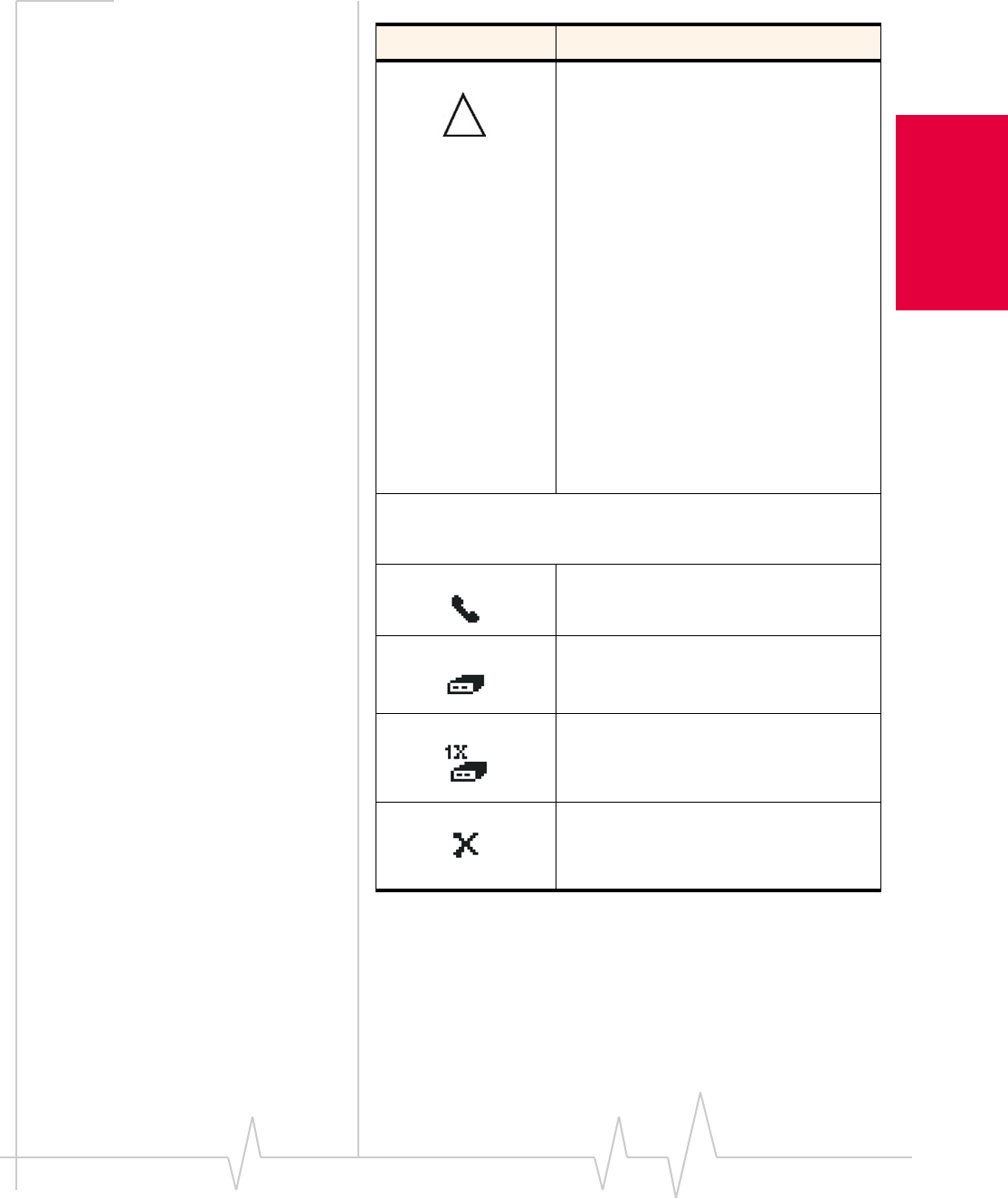
Chapter 4: The Watcher Window and Indicators
Rev 3.3 May.02 41
Installation and Use
on Notebook PCs
The Roaming Status indicator shows
whether you are roaming onto the network
of a service provider other than your own.
When the indicator is off (gray), you are
within the local coverage area of your
service provider. When the indicator is on
(solid black), you are in a “preferred”
roaming area. When the indicator is
blinking, you are within the coverage area
of a CDMA network but not in a “preferred”
roaming area.
Your coverage area and billing charges
depend upon your service provider and the
type of account you have. There may be
surcharges for roaming service that vary
based on whether you are in a preferred
roaming area or a non-preferred roaming
area. If there is no roaming agreement
between your service provider and the local
carrier, you may be unable to complete
calls in non-preferred roaming areas.
The In Use indicator shows whether a call is in progress. No icon is
displayed when the AirCard is idle. Otherwise, one of these icons is
displayed:
When the In Use indicator is a handset, a
voice call is in progress.
When the In Use indicator is a modem, a
data call is in progress.
When the In Use indicator is a modem
labelled “1X”, an Express Network (1xRTT)
data call is in progress. (For a description
of 1xRTT data calls, see page 49.)
When the In Use indicator is a large “X”, a
fatal error has occurred and the AirCard is
inoperable. (This may be resolved by
closing Watcher and restarting your PC.)
Table 4-1: Connection Status Area Icons
Icon Meaning


















