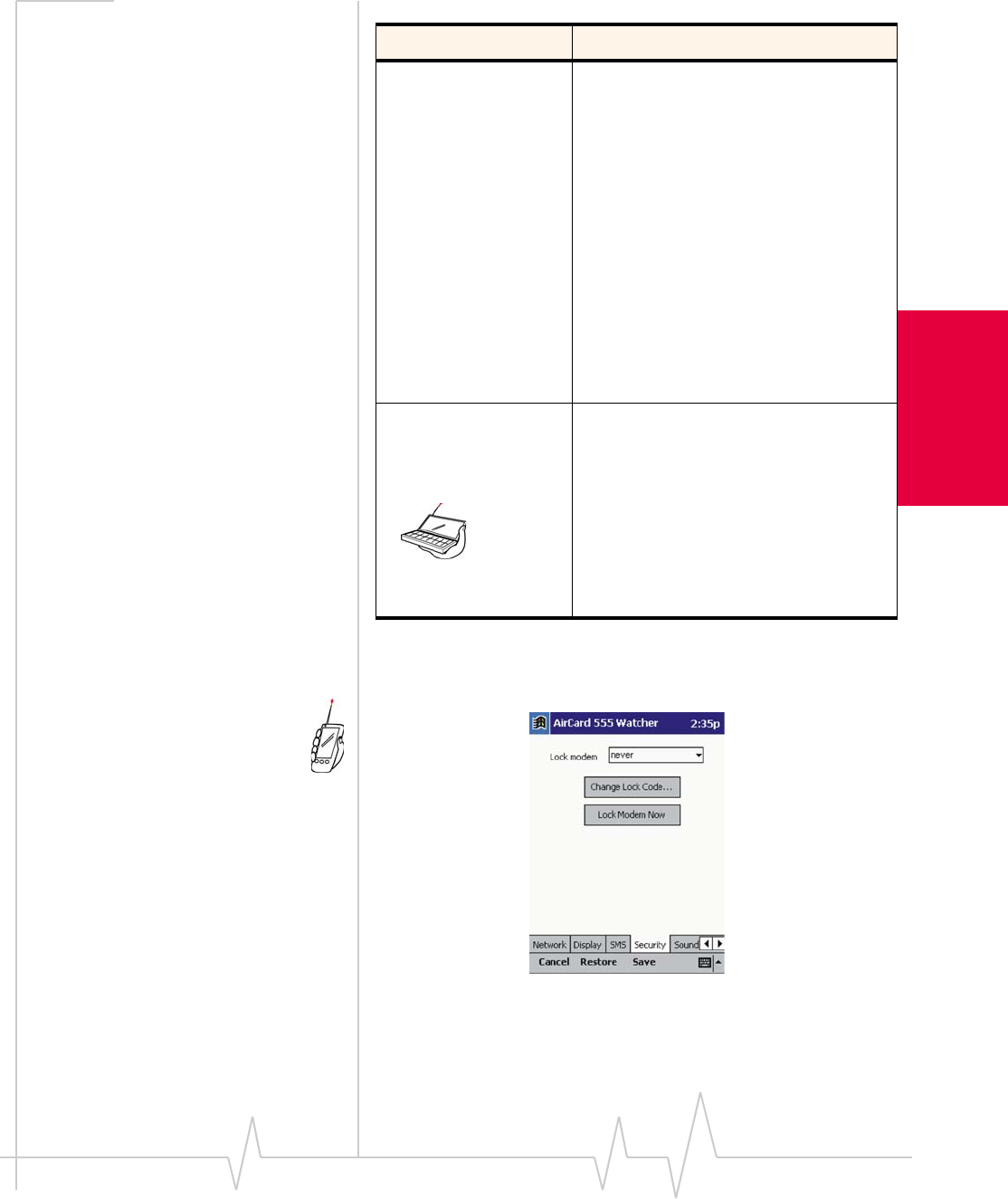
Chapter 14: The Watcher Menu Options
Rev 3.3 May.02 167
Installation and Use on
Handheld/Pocket PCs
Security Tab
Save to Outbox You have the option of retaining, in the
Outbox, a copy of messages that you send.
See the Mobile Messenger… section for
details about the Outbox.
This feature allows you to specify whether
outgoing messages are saved in the
Outbox. If you do not want to save any
messages, select never. If you want to be
prompted as you send each message, as
to whether you want to retain a copy, select
ask first. If you want to retain a copy of all
messages you send, select automatically.
Note that if you do not save messages to
the outbox you do not receive status
messages, such as the one that notifies
you of a successful delivery.
Enhanced Delivery
Acknowledgements
(for messages
saved to Outbox)
You can set Watcher to display a message
window with the delivery status (failed or
succeeded) and network timestamp of an
SMS message you send.
Note: The message window displays only if
the message is saved to the Outbox (this is
determined by the setting in the "Save to
Outbox" drop-down list.
Table 14-6: SMS Tab Options
Field Description
Handheld PCs Only


















