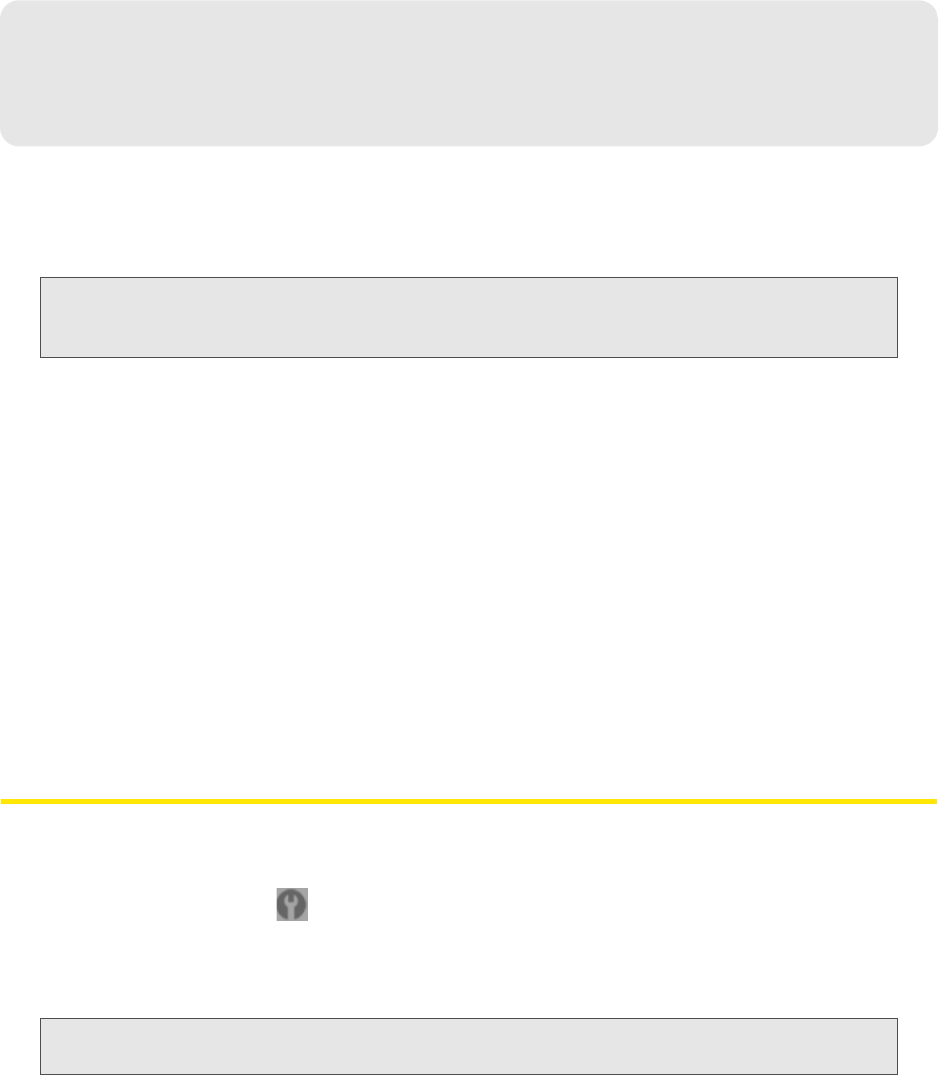
58 Using Your Device
Section 4I
Updates
ࡗ Automatically Checking for Updates (page 58)
ࡗ Manually Checking for Updates (page 59)
ࡗ
Note:
If a software update, 3G network update, or 3G profile update is available, the device LCD displays a
message, and an alert is available from the home page. See “Software Update Available” on
page 36 and “3G Network Update Available” on page 35.
Upgrading Firmware From a File (page 60)
The updates may improve performance and add or modify features. The updates may include the
following:
● De
vice firmware
● 3G network
update
● T
he browser interface
● Help files
● Other files
You can:
● Set the br
owser interface to automatically check for updates (see below).
● Manually check for
updates. See “Manually Checking for Updates” on page 59.
Automatically Checking for Updates
To specify how often the browser interface checks for updates:
1. Log in to the home page.
2. Click Advanced settings ( ).
3. Click Device > Basic.
4. In the Check for Updates list, click a value.
Tip:
When updates are available, an alert is shown in the browser interface. See “Alert Information” on
page 43.


















