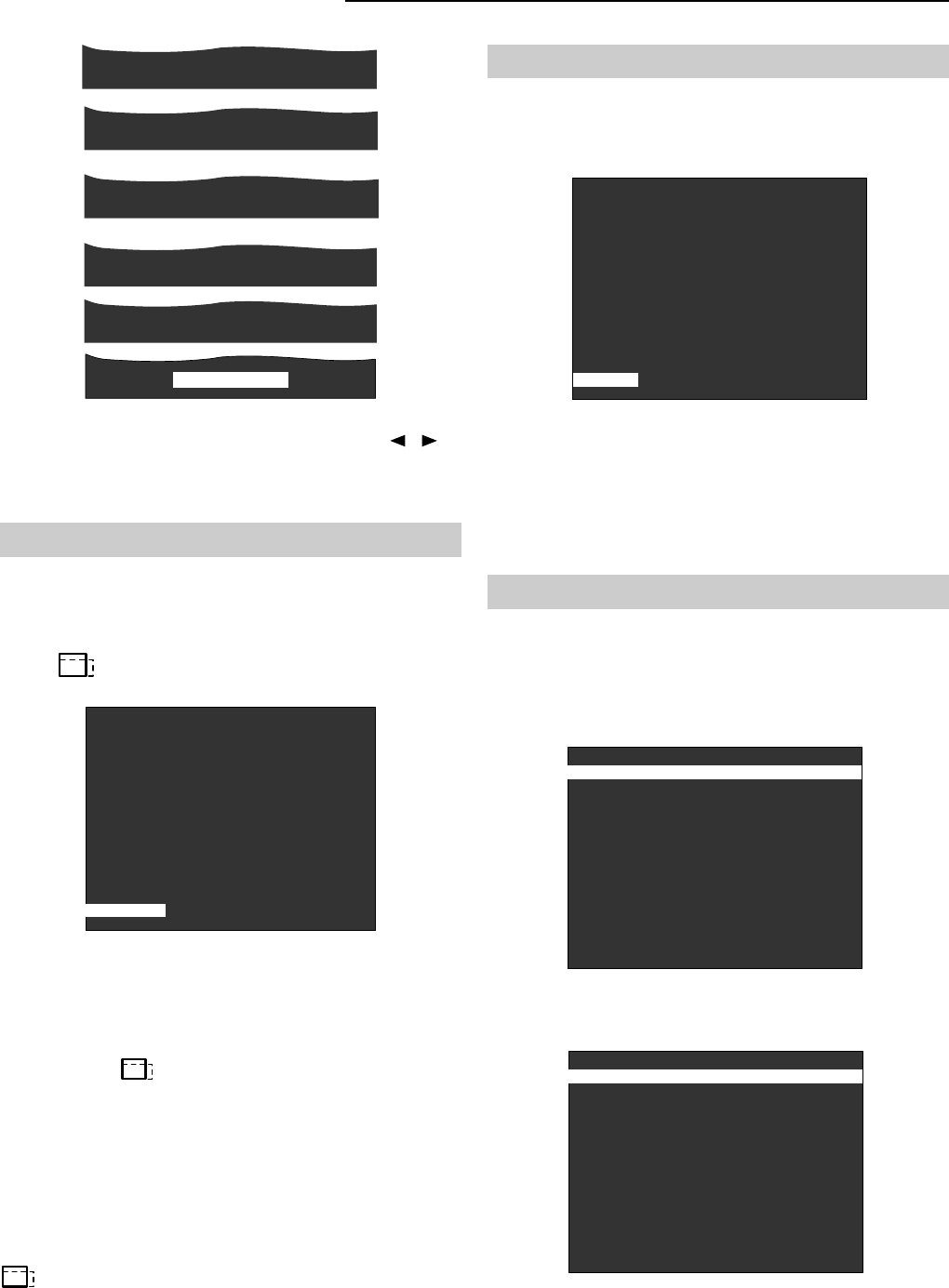
SVP 450 PLUS - SVD 500 PLUS
10
NORMAL
Each time this button is pressed, a different adjustment
will be selected, sequentially. Use the arrows to
change the value, press MEMO to store the new value.
Press ESC to exit.
3.7 Screen format selection
To select the correct screen format:
(NORMAL, SMALL, 16/9, LETTER BOX, CINEMA,).
Press . One of the previous screen formats will
appear (for instance “normal”).
Each time you press a button relative to the AV inputs,
you are choosing one of the format ratios stored in the
relative memory bank. In the memory banks (see: Memory
Manager) you can store several setups with the same
input signal but with different format ratios.
Each time the , button is pressed the same signal is
displayed with a different format ratio (only if it has been
stored in the relative memory bank). The possible format
ratios are: NORMAL (NORMAL=4/3); WIDE (16/9);
SMALL; LETTER BOX; CINEMA.
The message will disappear shortly afterwards.
Note:
Only by selecting the
SMALL
format ratio format
will you get +12V on the rear panel connector marked by
, used to control the screen.
3.8 VCR button (Sync filter)
To select the appropriate sync filter.
Press VCR to change the sync time constant. The
following message will be diplayed:
CON 80
LUM 35
PEAK 90
TIN 50
TIN 50STORED
FAST
Whenever you press the VCR button you toggle the sync
filter type from FAST to SLOW and vice versa. The
message will disappear shortly afterwards.
Note:
FAST
is recommended for the
VCR
.
SLOW
is
recommended for video signal broadcasting.
3.9 Info
The INFO menu displays information on a current
input signal.
Press the INFO button to access the menu for the
information concerning the projector parameters and the
picture settings.
INFORMATION 1 / 2
INPUT
H. FREQ.
V. FREQ.
UPC
VIDEO STD
BANK NAME
BANK LOADED
VIDEO 2
15.62 KHz
50 Hz
NO
PAL
Pal
02
INFORMATION 2 / 2
ASPECT RATIO NORMAL
COLOUR TEM. 6500 K
INSTALL. FRONT CEILING
SYNC CVBS
SYNC. FILTER FAST
SW. RELEASE SW. 2.11
Press INFO again. The second part of the information will
be displayed relating to the picture parameters and
settings.
Press ESC to exit.
COL 50


















