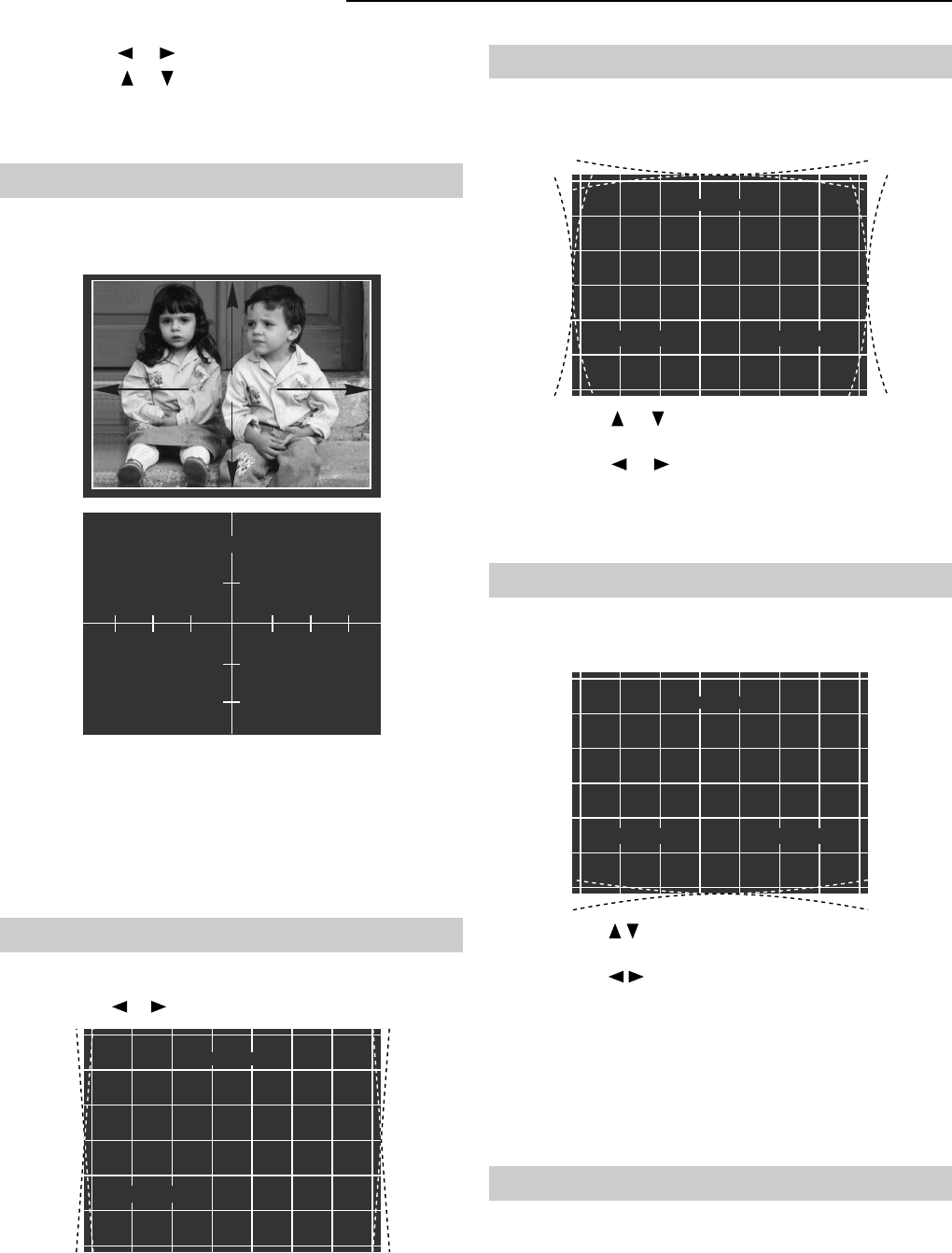
SVP 450 PLUS - SVD 500 PLUS
34
- PICTURE -
DEFL SIZE
H. = 100 V. = 100
DEFL PIN TOP
H. = 50 V. = 50
DEFL KEY
H. = 50
Use the arrow or to change horizontal linearity.
Use the arrow
or to change vertical linearity.
Press ENTER or EXIT to change function.
Press ESC to exit.
5.12.3 Deflection dimensions
This function allows to change the dimensions of the
raster.
Use the arrow to change the value.
Press ENTER or EXIT to change function.
Press ESC to exit.
The raster dimension is strictly connected to the video
projector resolution. The smaller the raster, the lower the
resolution.
5.12.4 Keystone correction
This function allows to modify the vertical keystone.
Use the arrow or to change the vertical keystone setup.
Press ENTER or EXIT to change function.
Press ESC to exit.
5.12.5 Deflection pincushion top
This funtion allows to change top and horizontal
pincushion.
Use the arrow
or so that the top horizontal lines are
straight.
Use the arrow or so that the vertical image borders
are straight.
Press ENTER or EXIT to change function.
Press ESC to exit.
5.12.6 Deflection pincushion bottom
This funtion allows to change bottom and horizontal
pincushion.
DEFL PIN BOT.
H. = 50 V. = 50
Use the arrow so that the bottom horizontal lines are
straight.
Use the arrow so that the vertical image borders are
straight.
Press ENTER o EXIT to change function.
Press ESC to exit.
Note: It could be necessary to repeat the regulation loop
more than once. If the projector is well positioned,
it will only be necessary few small adjustments.
5.13 Convergence
It is necessary to modify the green CRT convergence
only for the multiprojection.
After having changed the green deflection; you must try
to obtainb the best superimposion of the red snd the blue
on the green.


















