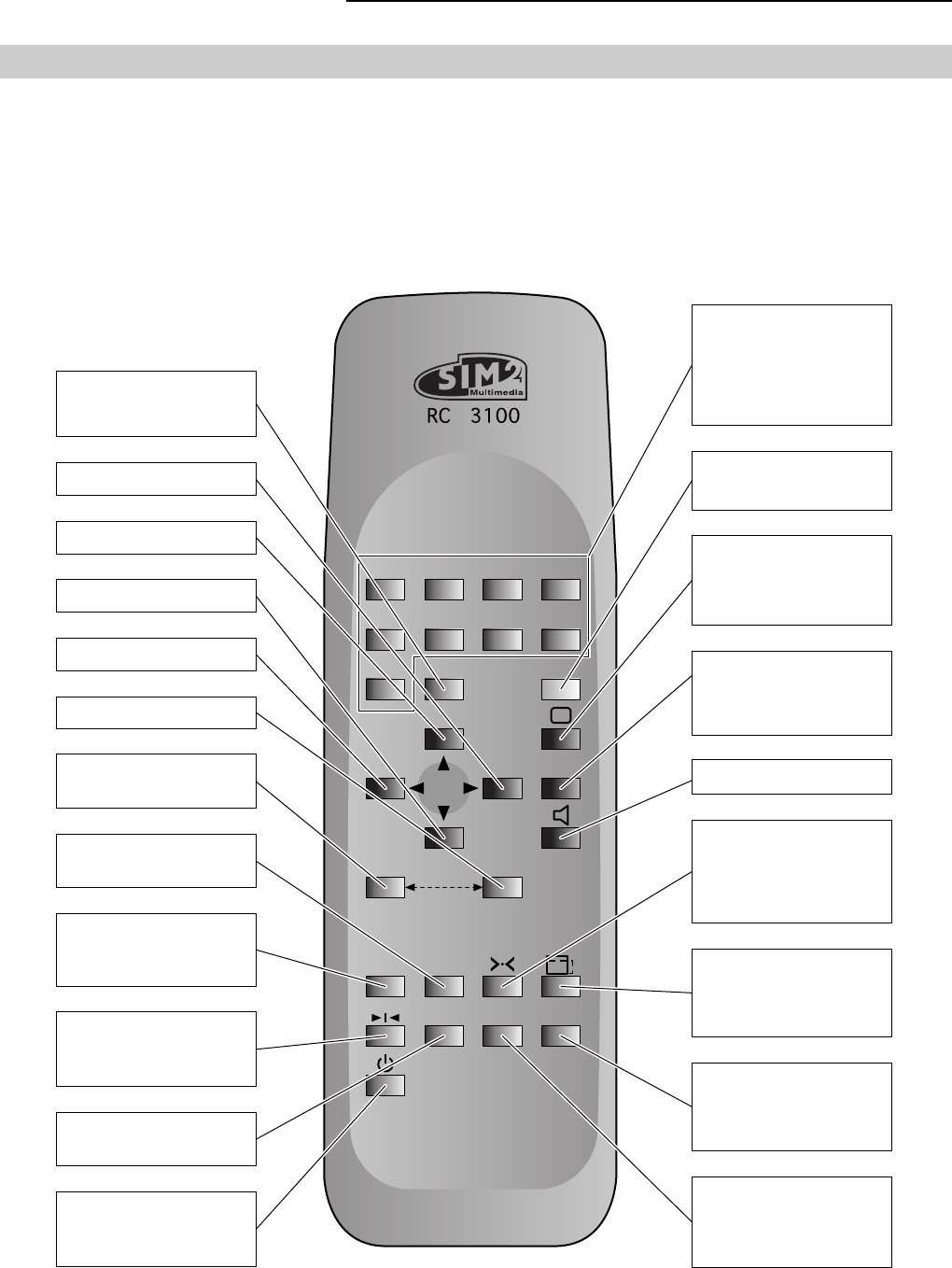
SVP 450 PLUS - SVD 500 PLUS
8
3 USER REMOTE CONTROL RC 3100
RC 3100 is the User Remote Control for normal programme selection and analogue adjustments (once the projector
is installed). The projector is controlled by the infrared ray remote control (I.R.) whose maximum range is
approximately 10 metres with new batteries.
The following figure describes the functions of the buttons on the User Remote Control.
1 2 3 4
5 6 7 8
9
/0
ESC...
- + •••
EXIT ENTER
VCR MEMO
UPC MUTE INFO
AV
To select the signal input
wanted directly.
Also used to turn the
projector ON.
To exit from any menu
To change the contrast,
brightness, peaking,
hue and colour saturation
values.
To store the contrast,
brightness, peaking,
hue and colour saturation
values.
To recall NORMALISED
values of brightness,
contrast, peaking, hue
and saturation
To select screen format
(Small, Normal, Wide
16/9, Cinema, Letter Box
To display status and
displayed signal
information
To switch the picture
on/off keeping the
projector on (muting video).
Not active
To switch the projector
ON or OFF.
Will give you a still frame
when the UPC converter
is ON.
To switch the UPC ON or
OFF
To select the type of sync
filter between FAST or
SLOW.
To return to the
previous menu
Down arrow
Left arrow
Right arrow
Up arrow
Displays the selection
menu of the available
video inputs
Confirms choice
To store image
adjustments.


















