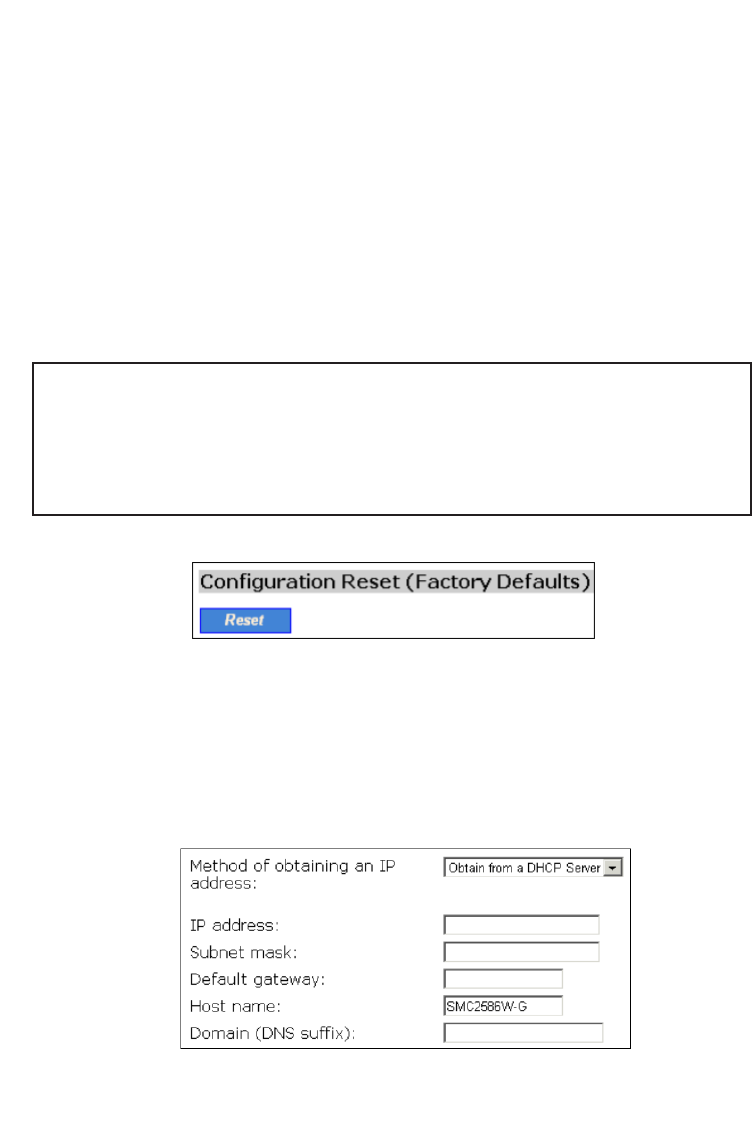
the configura-tion backup file resides. A configuration backup file is named
SMC2586W-G_Backup.hex.
5. On the computer, run a Web browser and click the General, Firmware
Tools hyperlink.
6. Choose TFTP as the Firmware management protocol.
7. Within the Configuration Backup/Restore section, specify the IP address
of the com-puter, which acts as a TFTP server. If you don’t know the IP
address of the computer, open a Command Prompt from the computer run-
ning the TFP server, and type IpConfig, then press the Enter key.
8. Trigger the restoring process by clicking Restore. The SMC2586W-G will
then down-load the configuration backup file from the TFTP server.
NOTE: Make sure the file is a valid configuration backup file for the
SMC2586W-G.
TIP: If you want to remotely back up or restore configuration from the
Internet, adjust the Timeout and Max no. of retries settings of TFTP Server
for remote TFTP configuration backup/restore to succeed.
Resetting Configuration to Factory Defaults
Fig. 34 Configuration reset.
Click on the Reset button to reset the device configuration to factory
defaults.
3.4 Configuring TCP/IP Related Settings
Addressing
Fig. 35 TCP/IP settings.
32


















