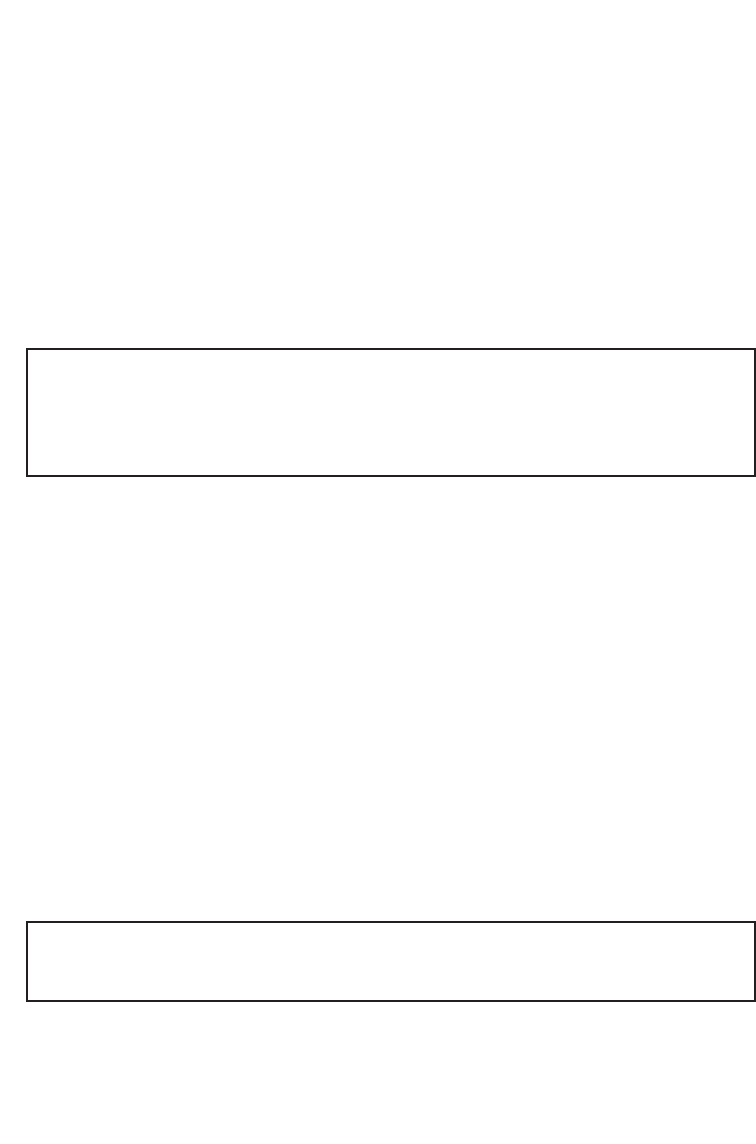
• Make appropriate WEP settings of the client computer to match those
of the SMC2586W-G.
• Is the prospective SMC2586W-G within range of wireless communication?
• Check the signal strength and link quality sensed by the WLAN NIC.
TCP/IP Settings Problems
Fig. 110. Communication stages for a client to reach its correspondent host.
For a wireless client computer to communicate with a correspondent host on
the Internet by the host’s domain name (e.g. http://www.wi-fi.com), it first
sends a DNS request to a DNS server on the Internet. The DNS request trav-
els first to the AP, then the AP relays this re-quest to the default gateway of
the client computer. Finally, this request is forwarded by the gateway to the
DNS server on the Internet. The DNS reply issued by the DNS server is
transmitted back to the client computer following a reverse path. When the
client computer receives the DNS reply, it knows the IP address of the corre-
spondent host and sends further packets to this IP address.
As illustrated in Fig. 110, the communication path could be broken at some of
the stages. The OS-provided network diagnostic tool, ping.exe, can be
employed to find out TCP/IP-related communication problems.
NOTE: If two or more NICs are installed and operating on a client computer,
TCP/IP may not work properly due to incorrect entries in the routing table.
Use the OS-provided command-line network tool, route.exe, to add or delete
entries from the routing table. Or, use Windows-provided Device Manager to
disable unnecessary NICs.
Solve the following problems in order:
• My SMC2586W-G does not respond to ping from the client computer.
•Are two or more NICs installed on the client computer?
•Use Windows-provided Device Manager to disable unnecessary NICs.
• Is the underlying link (Ethernet or IEEE 802.11g) established?
• Make sure the Ethernet link is OK.
• Make sure the wireless settings of the wireless client computer and of
the SMC2586W-G match.
•Are the IP address of the client computer and the IP address of the
SMC2586W-G in the same IP subnet?
•Use WinIPCfg.exe or IPConfig.exe to see the current IP address of the
client computer. Make sure the IP address of the client computer and
86


















