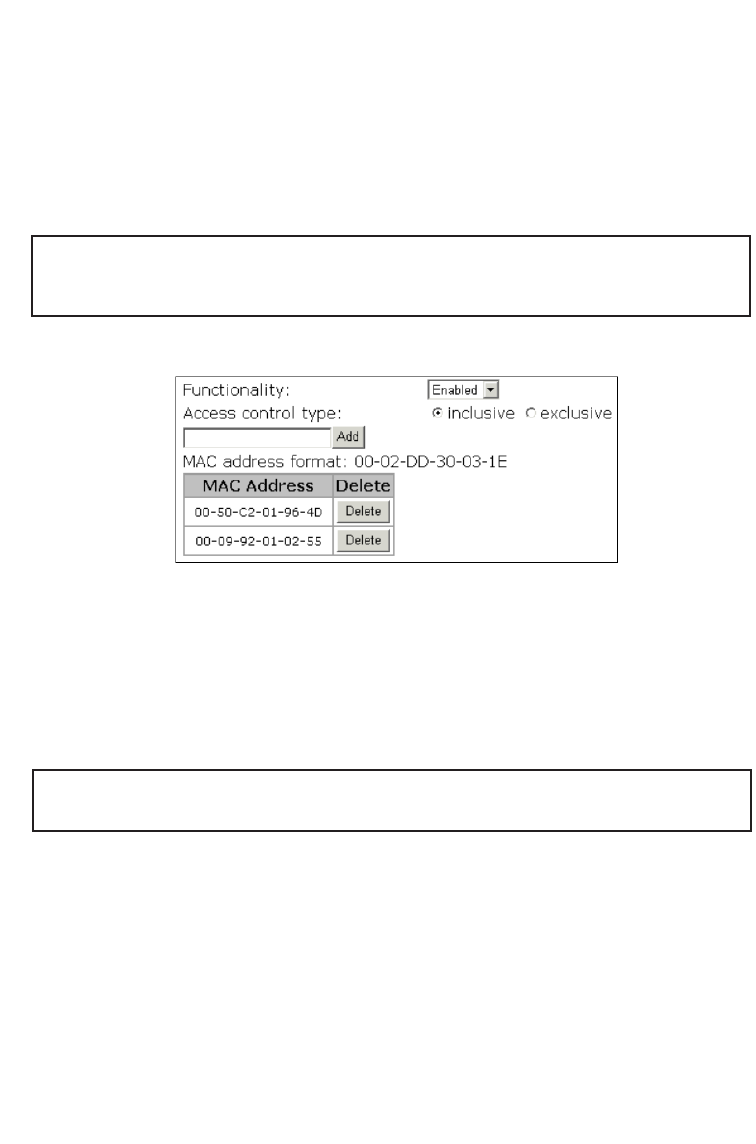
with various WLAN network adapters. There are three options available,
including Open System, Shared Key, and Auto.
When WEP is enabled by a security mode, the Key length can be specified to
be 64 Bits or 128 Bits. The Selected key setting specifies the key to be used
as a send-key for encrypt-ing traffic from the local device side to the remote
device side. All 4 WEP keys are used as receive-keys to decrypt traffic from
the remote device side to the local device side.
NOTE: Each field of a WEP key setting is a hex-decimal number from 0-9, A-
F. For example, when the security mode is Static WEP and the key length is
64 Bits, you could set Key 1 to “00012E3ADF”.
MAC-Address-Based Access Control
Fig. 48 MAC-address-based access control settings.
With MAC-Address-Based Access Control, you can specify the wireless
clients (STAs or Bridge Slaves) that are permitted or not permitted to asso-
ciate with the SMC2586W-G. When the table type is set to inclusive, entries
in the table are permitted to associate with the SMC2586W-G. When the
table type is set to exclusive, entries in the table are not permitted to asso-
ciate with the SMC2586W-G.
NOTE: MAC-address-based access control is only available when the
SMC2586W-G is in AP or Bridge Master mode.
To deny wireless clients’ access to the wireless network:
1. Select Enabled from the Functionality drop-down list.
2. Set the Access control type to exclusive.
3. Specify the MAC address of a wireless client to be denied access, and
then click Add.
4. Repeat Step 3 for each other wireless client.
To grant wireless clients’ access to the wireless network:
1. Select Enabled from the Functionality drop-down list.
41


















