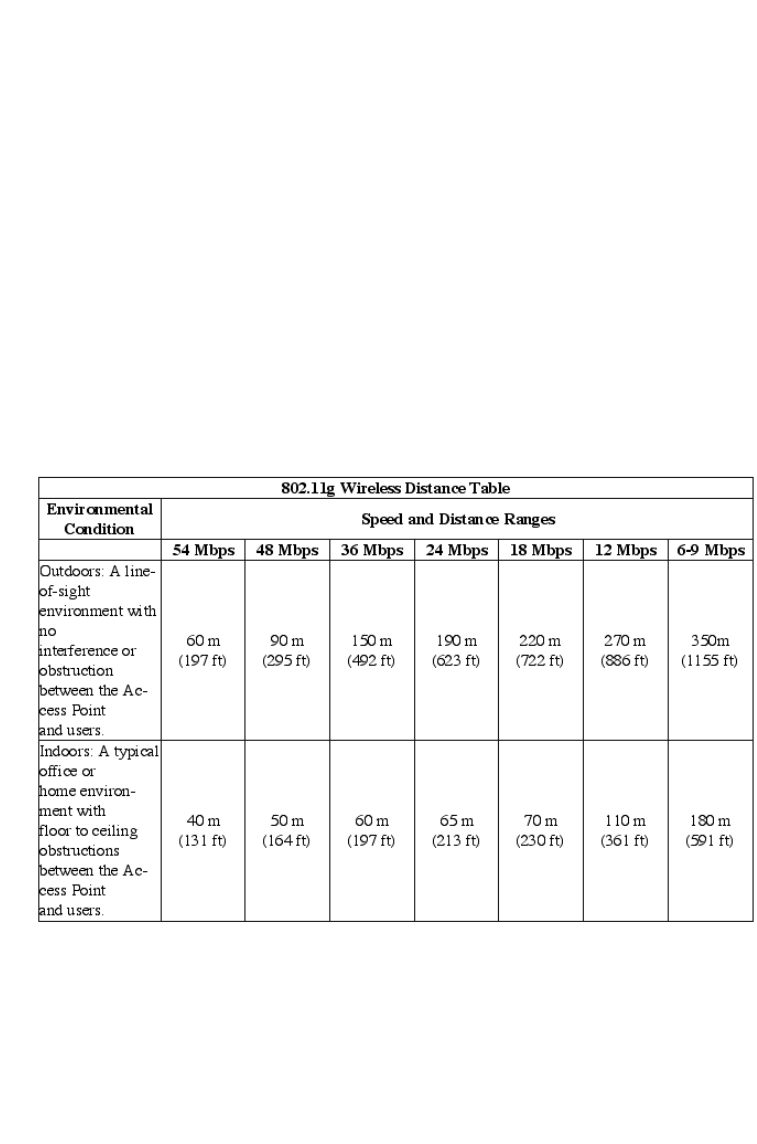
power connector from the power jack, and then re-plug the
connector to restart the SMC2586W-G.
•Contact our technical support representatives to report this problem,
If this happens after a failed firmware upgrade process, the firmware of
the SMC2586W-G may have been corrupted.
• If the SMC2586W-G still does not work after restarting, there may be
hardware component failures in the SMC2586W-G.
•Contact our technical support representatives for repair.
Appendix C : Distances and Data Rates
Important Notice: Maximum distances posted below are actual tested distance
thresholds. However, there are many variables such as barrier composition and
construction and local environmental interference that may impact your actual
distances and cause you to experi-ence distance thresholds far lower than
those we post below. If you have any questions or comments regarding the
features or performance of this product, or if you’d like information regarding
our full line of wireless products, you can visit us on the web at www.smc.com
or you can call us toll-free at 800.SMC.4YOU. SMC Networks stands behind
88


















