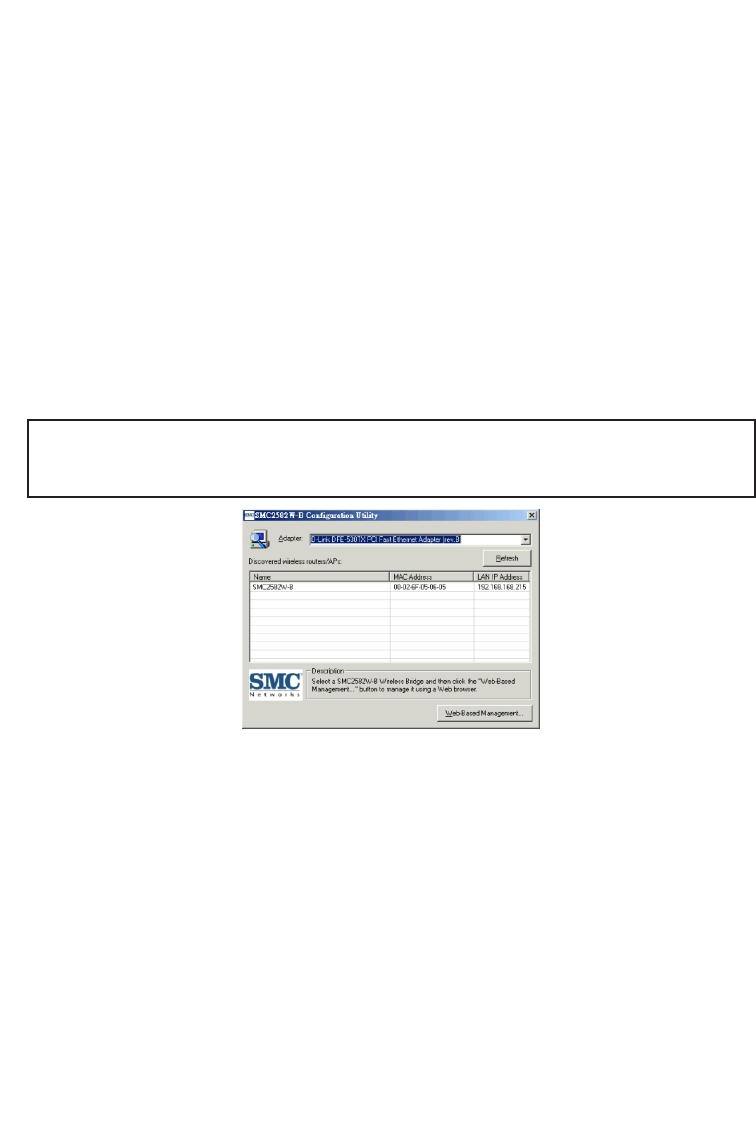
the IP ad-dress of the SMC2586W-G are in the same IP subnet.
TIP: If you forget the current IP address of the SMC2586W-G, use Wireless
Router/AP Browser to get the information (see Appendix B-3).use the SMC
Scan utility that is on the CD.
•The DNS server(s) of the client computer do not respond to ping from
the client computer.
•Solve the preceding problems first.
• If you cannot find any incorrect settings of the SMC2586W-G, the
default gateway of the SMC2586W-G may be really down or there are
other communication prob-lems on the network backbone.
Other Problems
• My SMC2586W-G has been set to obtain an IP address automatically by
DHCP. How can I know its acquired IP address so that I can manage it
using a Web browser?
•Use the SMC2586W-G Scan Utility (WLBrwsr.exe), which is included in
the SMC2586W-G Installation CD. This utility can discover nearby
SMC2586W-Gs and show their MAC addresses and IP addresses. In
addition, it can launch the Web browser on your computer. (need a
picture of the new scan utility, not the one customized to SMC2582W-B,
there is a standard utility from Jack)
NOTE: On Windows 2000/XP, SMC2586W-G Scan Utility can only be run by a
user with administrator privilege.
NOTE: SMC2586W-G Scan Utility does not scan the SMC2682W.
Fig. 111 SMC2586W-G Configuration Utility.
• My SMC2586W-G stops working and does not respond to Web
management requests.
•The firmware of the SMC2586W-G may be stuck in an incorrect state.
• Unplug the
87


















