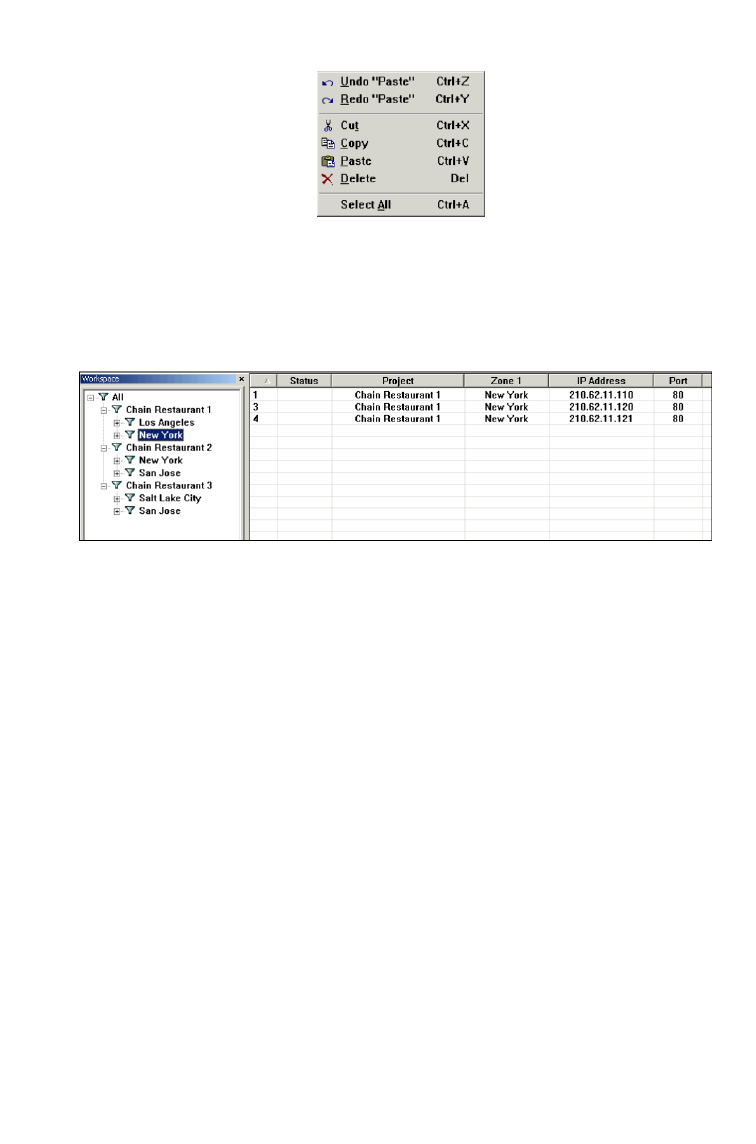
more information).
Editing the Device List
Fig. 94 Edit menu.
You can use the commands on the Edit menu to edit the active device list.
Refer to Section 4.3.1.5 for explanations of the commands.
Filter the Device List
Fig. 95 Device list filtering.
You can filter a device list by clicking a tree item on the Filter tab of the
Workspace window. The tree hierarchy represents filtering criteria. Clicking
the “All” tree item (level 0—no filtering) shows all devices in the device list. A
level-1 tree item represents filtering by Project. A level-2 tree item represents
filtering by Geographical Zone 1. A level-3 tree item represents filtering by
Geographical Zone 2. A level-4 tree item represents filtering by Firmware
version.
For example, Fig. 95 illustrates that the sample device list is filtered so that
only the devices that belong to the “Chain Restaurant 1” project and
deployed in “New York” are shown in the Device List View.
Sorting the Device List
The active device list can be sorted by clicking a column header of the
76


















