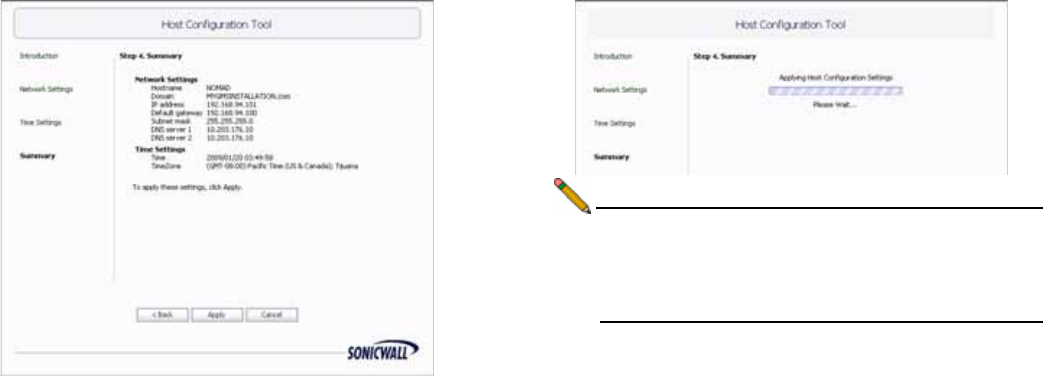
Page 14 Using the Host Configuration Tool
5. In the Summary screen, verify the settings. Click Back to
make changes on a previous screen, or click Apply to
accept the settings.
6. Wait for the settings to be applied, possibly for a few
minutes. The screen displays a progress bar until it
finishes, and then displays the status.
Note: If you modified the DNS settings, the services on the
appliance will restart when the changes are applied,
causing a momentary connectivity loss to the Web
server. Your browser will be redirected to the appliance
management interface login page.
7. If you have modified the appliance IP address, you will lose
contact with the appliance when the changes are applied.
To connect the appliance to your network and access the
appliance management interface from a computer on your
LAN, see Connecting the SonicWALL UMA EM5000 to
Your Network - page 15.


















