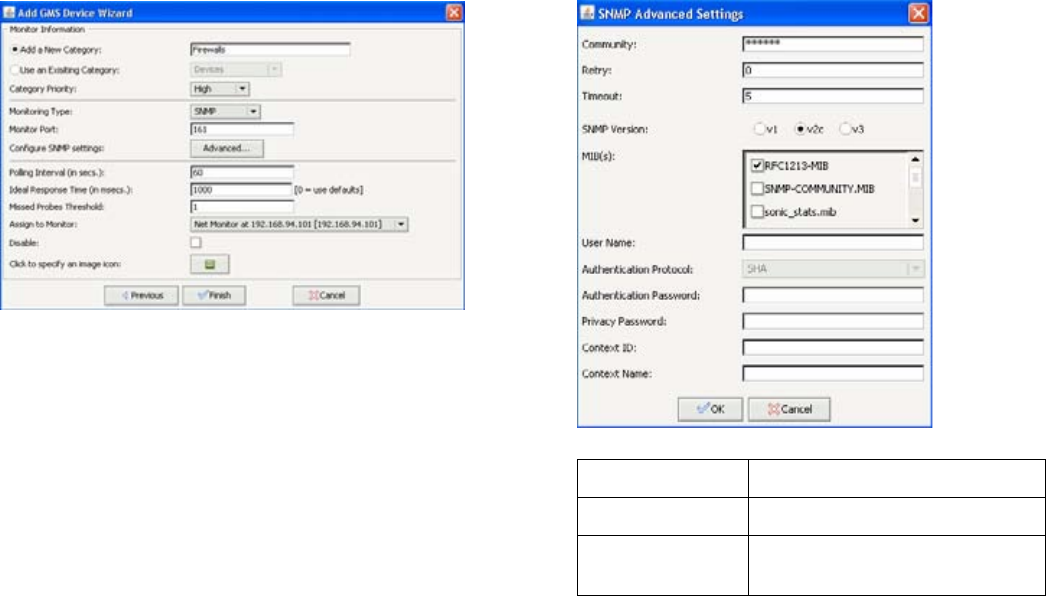
SonicWALL UMA EM5000 Getting Started Guide Page 69
6. Select the Add a New Category radio button and type in a
category name, for example, Firewalls.
7. Select the priority of the SonicWALL appliance(s) from the
Category Priority list box, either High, Medium, or Low.
8. From the Monitoring Type drop-down, select SNMP. Enter
a Monitor Port. The default monitor port is 161.
9. Click the Advanced button to configure the following
SNMP fields:
Community Enter the community name.
Retry Enter the time to retry, in seconds.
Timeout Enter the timeout length, in
seconds.


















