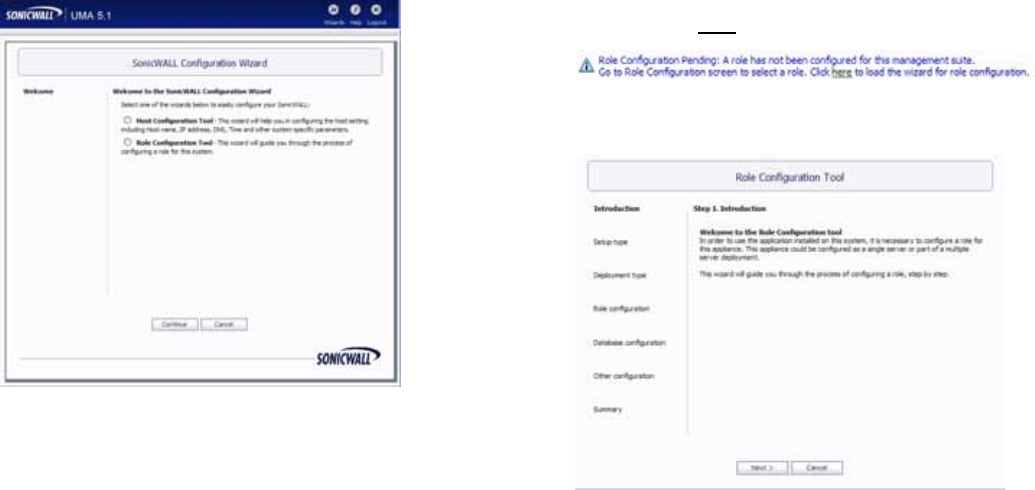
Page 26 Using the Role Configuration Tool
•The Wizards button in the top right corner of the page
provides access to the Role Configuration Tool.
To use the Role Configuration Tool, perform the following steps:
1. Log in to the appliance management interface and
navigate to the System > Status page.
2. Click the Click here link at the top of the page.
3. In the Introduction page of the Role Configuration Tool,
click Next.


















