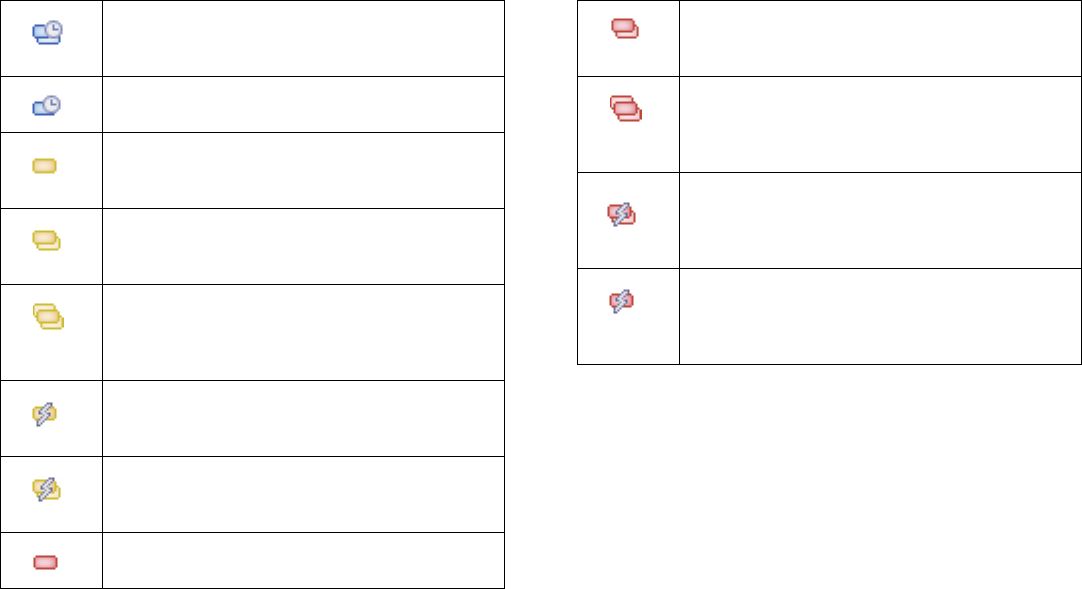
SonicWALL UMA EM5000 Getting Started Guide Page 47
Two blue boxes with a clock indicate that tasks are
currently scheduled to execute at a future time on one
or more appliances within the group.
One blue box with a clock indicates that one or more
tasks are scheduled on the appliance.
One yellow box indicates that the appliance has been
added to SonicWALL GMS management
(provisioned), but not yet acquired.
Two yellow boxes indicate that one or more
appliances in the group have been added to
SonicWALL GMS management, but not acquired.
Three yellow boxes indicate that one or more of the
global group of appliances of this type (Firewall/
SSL-VPN/CDP) have been added to SonicWALL
GMS management, but not acquired.
One yellow box with a lightning flash indicates that
one or more tasks are pending on the provisioned
appliance.
Two yellow boxes with a lightning flash indicates that
tasks are pending on one or more provisioned
appliances within the group.
One red box indicates that the appliance is no longer
sending heartbeats to SonicWALL GMS.
Two red boxes indicate that one or more appliance in
the group is no longer sending heartbeats to
SonicWALL GMS.
Three red boxes indicate that one or more of the
global group of appliances of this type (Firewall/
SSL-VPN/CDP) is no longer sending heartbeats to
SonicWALL GMS.
Two red boxes with a lightning flash indicate that one
or more appliance in the group is no longer sending
heartbeats to SonicWALL GMS and has one or more
tasks pending.
One red box with a lightning flash indicates that the
appliance is no longer sending heartbeats to
SonicWALL GMS and has one or more tasks
pending.


















