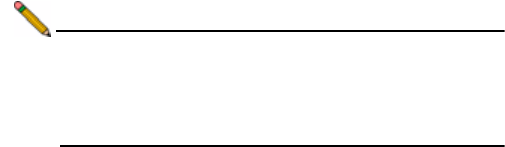
SonicWALL UMA EM5000 Getting Started Guide Page 5
System Requirements
The SonicWALL UMA EM5000 comes with a default license to
manage 10 nodes. You can purchase additional licenses on
MySonicWALL. For more information on licensing additional
nodes, visit:
http://www.sonicwall.com/us/Products_Solutions.html
Database Requirements
The SonicWALL UMA EM5000 comes installed with a built-in
MySQL 5.0 database and supports the following databases on
external systems:
• On external SonicWALL UMA EM5000 appliances:
• MySQL 5.0
• On Windows Server 2008, Windows Server 2003 (SP1),
or Windows Server 2000 (SP4):
• Microsoft SQL Server 2005 (SP2)
• Microsoft SQL Server 2000 (SP4)
• MySQL 5.0 as bundled with SonicWALL Universal
Management Suite
Java Requirements
Java Plug-in version 1.5 or higher is required on client
machines when accessing the SonicWALL UMA EM5000 or the
SonicWALL GMS application. SonicWALL Universal
Management Suite (UMS) automatically downloads the Java
Plug-in 1.5. SonicWALL UMS services use JRE 1.5.0_06. For
Microsoft SQL Server installations, SonicWALL UMS uses
Tomcat 5.5.26.
Browser Requirements
The following browser requirements apply to client machines
when accessing the SonicWALL UMA EM5000 or the
SonicWALL GMS application:
• Microsoft Internet Explorer 6.0 or higher
• Mozilla Firefox 2.0 or higher
• Pop-up blocker disabled
The SonicWALL UMA EM5000 supports SSL 3.0/TLS 1.0 for
HTTPS management of SonicWALL appliances, and for direct
login to the managed unit from the SonicWALL UMA EM5000.
For enhanced security across a managed network in
installations that must comply with stringent regulatory
compliance and account management controls as found in such
standards as PCI, SOX, or HIPAA, the following browsers have
SSL 3.0/TLS 1.0 as standard encryption protocols:
• Microsoft Internet Explorer 7.0 or higher
• Mozilla Firefox 2.0 or higher
You can set other browsers to use these protocols in the Tools
> Options page on the Advanced or Encryption tab.
Note: On Windows Server 2008, Internet Explorer 7 requires
that the URL for the SonicWALL UMA EM5000 is
added to your trusted sites before it will display the
appliance login page. The Trusted Sites list is
available in Tools > Internet Options > Security.


















