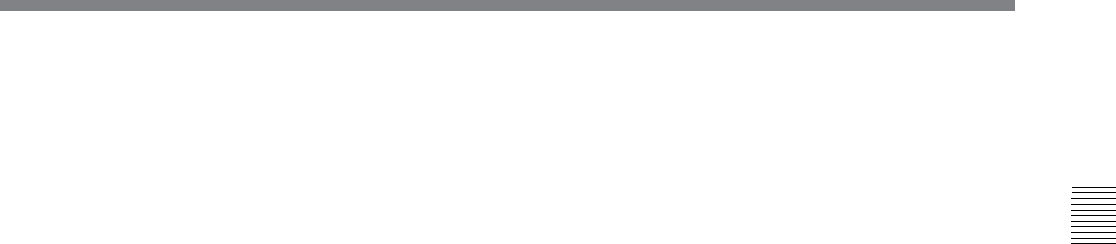
47
Chapter 2 Menus
[C6](2/4) ALIGNMENT menu (2/4)
Adjust each item with the UP and DOWN buttons or
PHASE knob.
H PIN: Correct side pincushion distortion.
H PIN BAL: Correct the balance of side pincushion
distortion.
H CORNER PIN: Correct pincushion distortion at
the corner of the picture.
H CENTER PIN: Correct center bow distortion.
H MID PIN: Correct pincushion distortion at the
middle of the picture.
H KEY: Correct trapezoid distortion.
H KEY BAL: Correct the balance of trapezoid
distortion.
H LIN: Correct horizontal linearity.
H LIN BAL: Correct the balance of horizontal
linearity.Monitor Memory Card Data Operations
[C6](3/4) ALIGNMENT menu (3/4)
Adjust each item with the UP and DOWN buttons or
PHASE knob.
V STATIC CONV: Adjust vertical static
convergence.
V CONV TOP: Adjust vertical convergence at the
top of the screen.
V CONV BOT: Adjust vertical convergence at the
bottom of the screen.
H STATIC CONV: Adjust horizontal static
convergence.
H CONV C T: Adjust horizontal convergence at the
top of the screen.
H CONV C B: Adjust horizontal convergence at the
bottom of the screen.
H CV C M T: Adjust horizontal convergence at the
middle between the top and the center of the
screen.
H CV C M B: Adjust horizontal convergence at the
middle between the bottom and the center of the
screen.
[C6](4/4) ALIGNMENT menu (4/4)
Adjust each item with the UP and DOWN buttons or
PHASE knob.
H CV R C: Adjust horizontal convergence at the
center right of the screen.
H CV R T: Adjust horizontal convergence at the top
right of the screen.
H CV R B: Adjust horizontal convergence at the
bottom right of the screen.
H CV R M T: Adjust horizontal convergence at the
middle right between the top and the center of the
screen.
H CV R M B: Adjust horizontal convergence at the
middle right between the bottom and the center of
the screen.
H CV L C: Adjust horizontal convergence at the
center left of the screen.
H CV L T: Adjust horizontal convergence at the top
left of the screen.
H CV L B: Adjust horizontal convergence at the
bottom left of the screen.
H CV L M T: Adjust horizontal convergence at the
middle left between the top and the center of the
screen.
H CV L M B: Adjust horizontal convergence at the
middle left between the bottom and the center of
the screen.


















