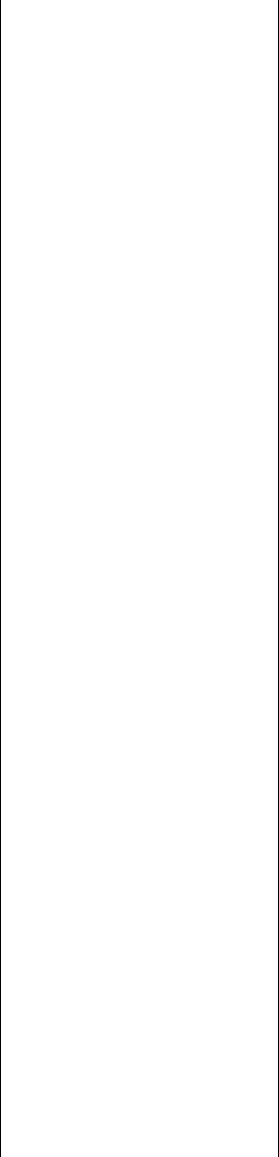
I-3
Index
Loading
documents 3-2
paper 1-7, 1-8
Location, safety instructions
vii
Long-distance dialling 5-8
Lowercase letter mode 2-4
M
Main unit 1-1
MAN/AUTO SWITCH setting
8-4
MANUAL MODE
description 6-1
receiving in 6-4
setting 6-4
Manual redialling 5-9
cancelling 5-9
Manual sending 5-4
cancelling 5-5
Memory
deleting document from 5-15
documents in 5-14
printing document in 5-14
printing list of documents in
5-14
receiving when problem occurs
6-5
sending (See Memory sending)
MEMORY CLEAR REPORT
description 9-19
MEMORY FULL message
9-17, 9-18
MEMORY RX setting 8-4
Memory sending 5-3
cancelling 5-4
Menu (See individual menu
names)
PRINTER SETTINGS 8-4
REPORT SETTINGS 8-3
RX (Reception) SETTINGS
8-4
SYSTEM SETTINGS 8-5
TAM SETTINGS 8-6
TX (Transmission)
SETTINGS 8-3
USER SETTINGS 8-2
MESSAGE LENGTH setting
8-6
Messages
deleting 7-7
forwarding telephone
7-12
LCD 9-15 (See also indi-
vidual message names)
playing telephone 7-8
recording the outgoing 7-1
setting the recording time for a
7-3
types that can be recorded 7-1
Microphone (FAX-B140 only)
2-2
MID PAUSE SET setting 8-3
Mistakes, correcting 2-5
Modes, switching number and
letter 2-4
MSG DATA LOST message
9-17
Multi-purpose tray 2-1
capacity S-1
jams in 9-2
loading paper in 1-11
MULTI TX/RX (Transaction)
REPORT 8-8
N
Network switch, setting the fax
for 6-7, 6-8
Network switch system opera-
tion, Telecom FaxAbility
(New Zealand only) 6-8
Network switch system opera-
tion, Telstra FaxStream™
Duet (Australia only) 6-7
NO DATA message 9-18
NO OGM message 9-18
Nozzle check pattern
printing 9-5
Number mode 2-4
Numbers, entering 2-4
Numeric buttons 2-2, 2-4
O
OFFHOOK ALARM setting
5-4, 8-2
One-touch speed dialling
buttons 2-2
description 2-10
list (See One-touch speed
dialling list)
registering numbers and names
for 2-10
sending a document using
5-5
One-touch speed dialling list
description 8-8
printing 8-7
Operation panel 2-1, 2-2, 2-3
OUTGOING MESSAGE
description 7-1
recording 7-1
Outside line access number,
registering 1-13
P
Paper
guide 1-8
guidelines 1-7
limit mark (See Paper limit
mark)
loading 1-7
loading in multi-purpose tray
1-8
quantity S-1
requirements 3-3
size 3-3
weight S-1
Paper feeding problems 9-8
Paper limit mark 1-7
PAPER SIZE setting 8-4
PASSWORD setting
in TAM SETTINGS menu
8-6
Pause, entering 5-8
PBX
ACCESS NUMBER setting
8-2
ACCESS TYPE setting 8-2
PIN ENTRY setting 7-14, 8-6
Play button 2-3, 7-8
Playing telephone messages
7-8
Polling button 2-2, 6-5
Power cord 1-1, 1-6
Power failure
during 9-19
in case of 9-19
Power supply, safety
instructions vii


















