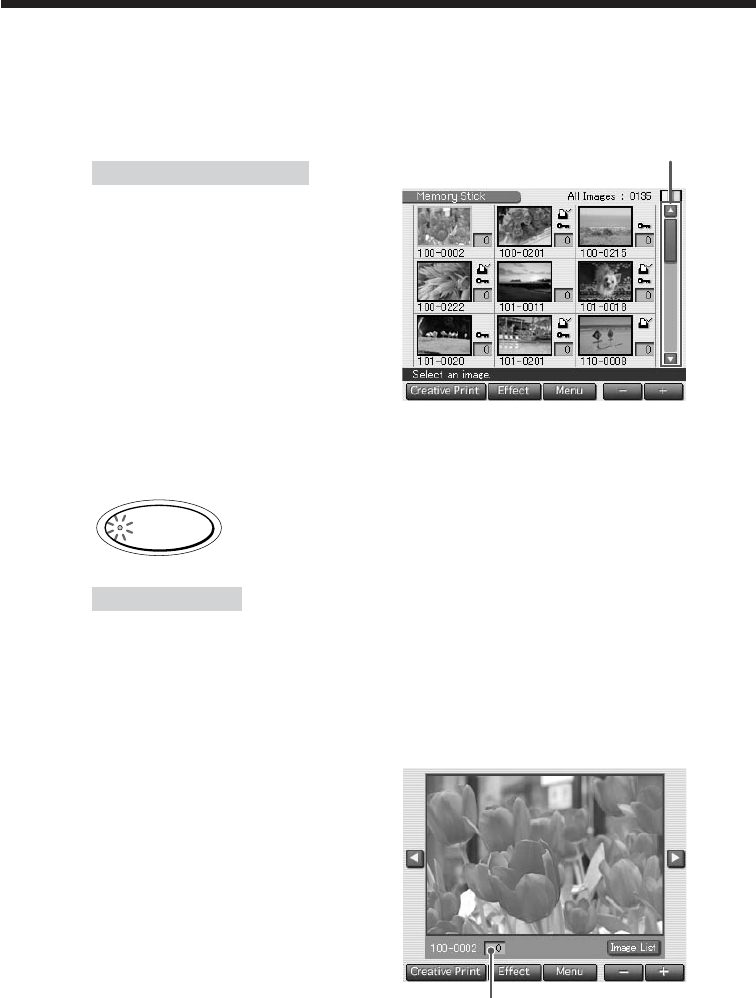
24
GB
Printing the selected image
4
Tap the image you want to print on the screen.
The cursor moves to the tapped image.
To display another page
When multiple pages exist, you can
switch pages by dragging the slider on
the scroll bar downwards or upwards.
You can also switch pages by tapping the
lower or upper part of the scroll bar or
the scroll buttons [V]/[v] repeatedly.
PRINT
Print quantity
Slider and scroll buttons
5
Press the PRINT button.
Printing starts. During printing, the PRINT indicator lights. The printing
process bar and the approximate remaining time are displayed on the
screen.
For notes during or after printing, see page 27.
To stop printing
Tap [Cancel] on the screen.
6
When printing ends and the print paper automatically emerges
from the paper outlet, remove the printed paper from the
printer.
To display a preview image
Move the cursor to an image that you
want to view in full screen and tap on
the image again. A preview of the
selected image is displayed.
To display a preview of different
images, tap the scroll buttons [b]/[B]
repeatedly. To display the image list
again, tap [Image List].


















