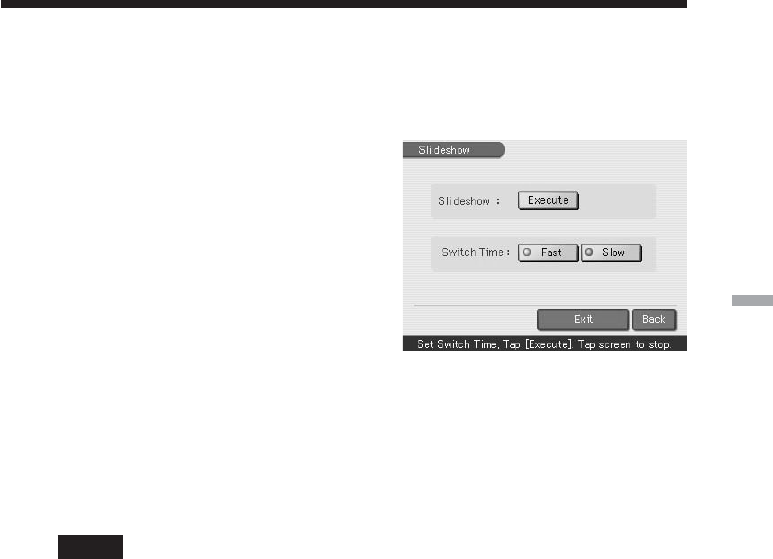
63
GB
Advanced printing operations
Viewing a slide show
You can perform a slide show of the images saved in a “Memory Stick” or PC
card.
1
Tap [Slide Show] in the Menu
screen (page 57).
The Slide Show screen is displayed.
2
In the Switch Time line, tap
[Fast] to switch images quickly
or [Slow] to switch them
slowly.
3
Tap [Execute].
The images in the “Memory Stick” or PC card are displayed one after
another in the selected switch time like a slide show.
To stop the slide show
Tap anywhere on the screen. The screen that has been displayed before you
select the Menu appears.
Notes
•When you select [Slow] in the Switch Time, it may take long for an image to be
displayed depending on the image.
•You cannot view the slide show while the Creative Print or Effect menu is selected.
•You cannot display the images that are not displayed as thumbnails in the image list
because they are damaged or for some other reason.


















