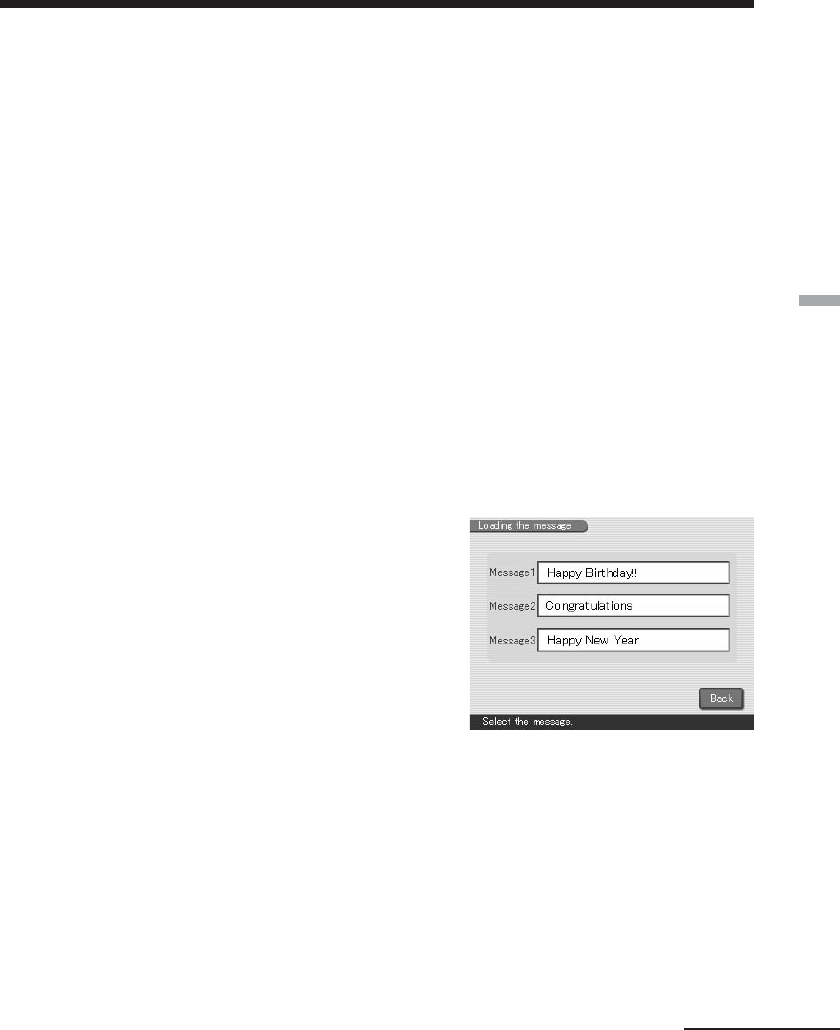
51
GB
Advanced printing operations
x To change lines
Tap # to enter the next line. To return to the previous line, tap [b] in the
side of the character input box repeatedly until the previous line is
displayed. To move to the next line, tap [B] in the side of the character
input box repeatedly until the next line is displayed.
x To enter a message
The maximum of 200 characters that you frequently use can be registered
as a message. You can register and load three messages as follows:
1 Enter up to 200 characters in the input box that you want to register as a
message.
2 Tap [Load/Save].
The dialog box to register and save messages is displayed.
3 Tap [Save].
The message selection screen is displayed.
4 Tap the message as which you want register the characters.
The characters are saved as the selected message.
To insert the message in the input
box, tap the space in the text box
where you want to enter the
message and then tap [Load/
Save]. Tap [Load] and then tap
the desired message. The
selected message is inserted in the
character input box.
x To delete or change characters in the input box
•To delete a character before the cursor
Tap [Delete]. To delete a character in the middle of the input box, tap
the space after the character you want to delete and then tap [Delete].
Each time you tap [Delete], the character before the cursor is deleted.
•To insert characters in the input box
Tap the position you want to insert characters in the input box. Then
enter characters.
Continued


















